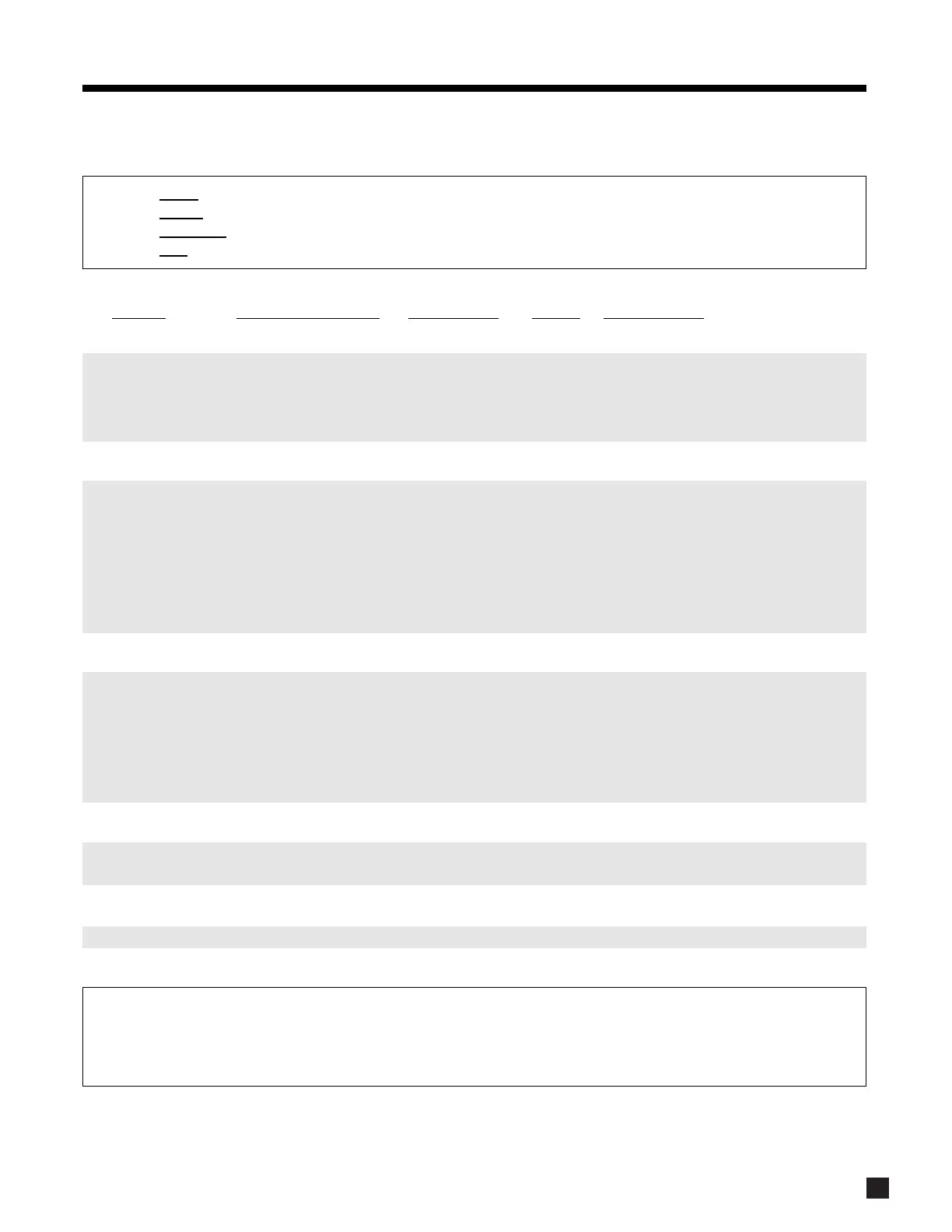30
5. FRONT PANEL OPERATION
continued …
Program Decoding / Processing THX Available Outputs THX Processing
Stereo Selected Mode Off up to 7.1 Off
PLIIx Movie
†
THX Cinema 7.1 Re-EQ, Timbre
PLIIx Games THX Games Mode 7.1 Timbre, ASA (Gam)
Dolby Pro Logic
THX Cinema 5.1 Re-EQ, Timbre, Adp-Decor
Neo:6 Cinema THX Cinema 6.1 Re-EQ, Timbre
Dolby Digital 5.1 Dolby Digital Off 5.1 Off
Dolby Digital THX Cinema 5.1 Re-EQ, Timbre, Adp-Decor
Dolby D 5.1+PLIIx Movie THX Cinema 7.1 Re-EQ, Timbre
Dolby Digital THX Ultra2 Cinema 7.1 Re-EQ, Timbre, Adp-Decor, ASA (Cin)
Dolby Digital THX MusicMode 7.1 Timbre, Adp-Decor, ASA (Mus)
Dolby Digital THX Games Mode 7.1 Timbre, ASA (Gam)
Dolby Digital EX
*
THX Surround EX 6.1 Re-EQ, Timbre
Dolby D 5.1+Neo:6 THX Cinema 6.1 Re-EQ, Timbre
DTS 5.1 DTS Off 5.1 Off
DTS THX Cinema 5.1 Re-EQ, Timbre, Adp-Decor
DTS+Neo:6 THX Cinema 6.1 Re-EQ, Timbre
DTS THX Ultra2 Cinema 7.1 Re-EQ, Timbre, Adp-Decor, ASA (Cin)
DTS THX MusicMode 7.1 Timbre, Adp-Decor, ASA (Mus)
DTS THX Games Mode 7.1 Timbre, ASA (Gam)
DTS+PLIIx Movie THX Cinema 7.1 Re-EQ, Timbre
DTS-ES Matrix
§
DTS+Neo:6 Off 6.1 Off
DTS+Neo:6 THX Cinema 6.1 Re-EQ, Timbre
DTS+PLIIx Movie THX Cinema 7.1 Re-EQ, Timbre
DTS-ES Discrete
§
DTS-ES Discrete Off 6.1 Off
DTS-ES Discrete THX Cinema 6.1 Re-EQ, Timbre
† DVDs with Dolby Digital 2.0 Surround may be flagged for auto-detection.
* DVDs with Dolby Digital Surround EX may be flagged for auto-detection.
§ DVDs with DTS-ES Matrix and DTS-ES Discrete are flagged for auto-detection.
THX Ultra2 Overview
Key: Re-EQ – De-emphasizes treble. May be turned on or off at any time after pressing THX twice.
Timbre – Matches the sound character, or timbre, of the surround channels to the front channels.
Adp-Decor
– When content of L/R-Surrounds is mono, adjusts time and phase to restore spaciousness.
ASA – Surround and Rear channels are processed to provide a wide rear soundstage.
