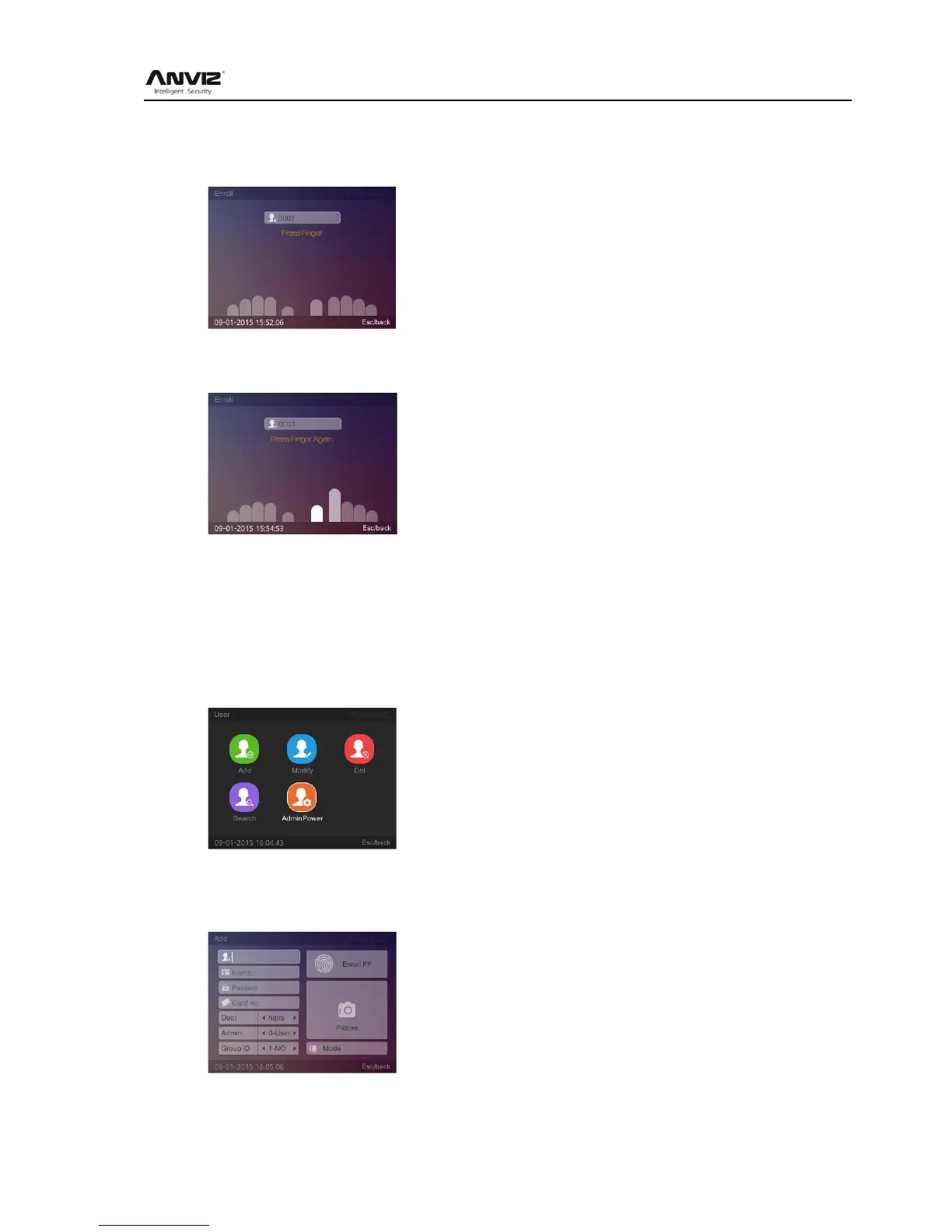User Manual
11
2. If the user ID exists, please select fingerprint on the picture which you want to register (The
flashing finger which you have chosen) and press [OK] key. The interface shows ―Press
Finger‖:
Put the fingerprint on the FP sensor to register. (Scan the same finger twice to enroll the
fingerprint. After registering first, the system will prompt ‗Press Finger Again‘:
such as the second image, press [Esc] key to save and return.
Notice: One user can register 10 fingerprints, each fingerprint needs scan twice on the sensor.
2.3.2 User Management
User management including add, modify, delete, search operation for user.
In [Main] Menu, press [] and [] key to select [User] option and press [OK] key to enter [User]
interface:
2.3.2.1 Add User
In [User] menu, select [Add] option and press [OK] key to enter [Add] interface:
Edit the user information, input [ID], [Name], [Password] and Swiping the ID card to register
user card. Settings the administrator limits, department, Group ID and the identify mode, then
