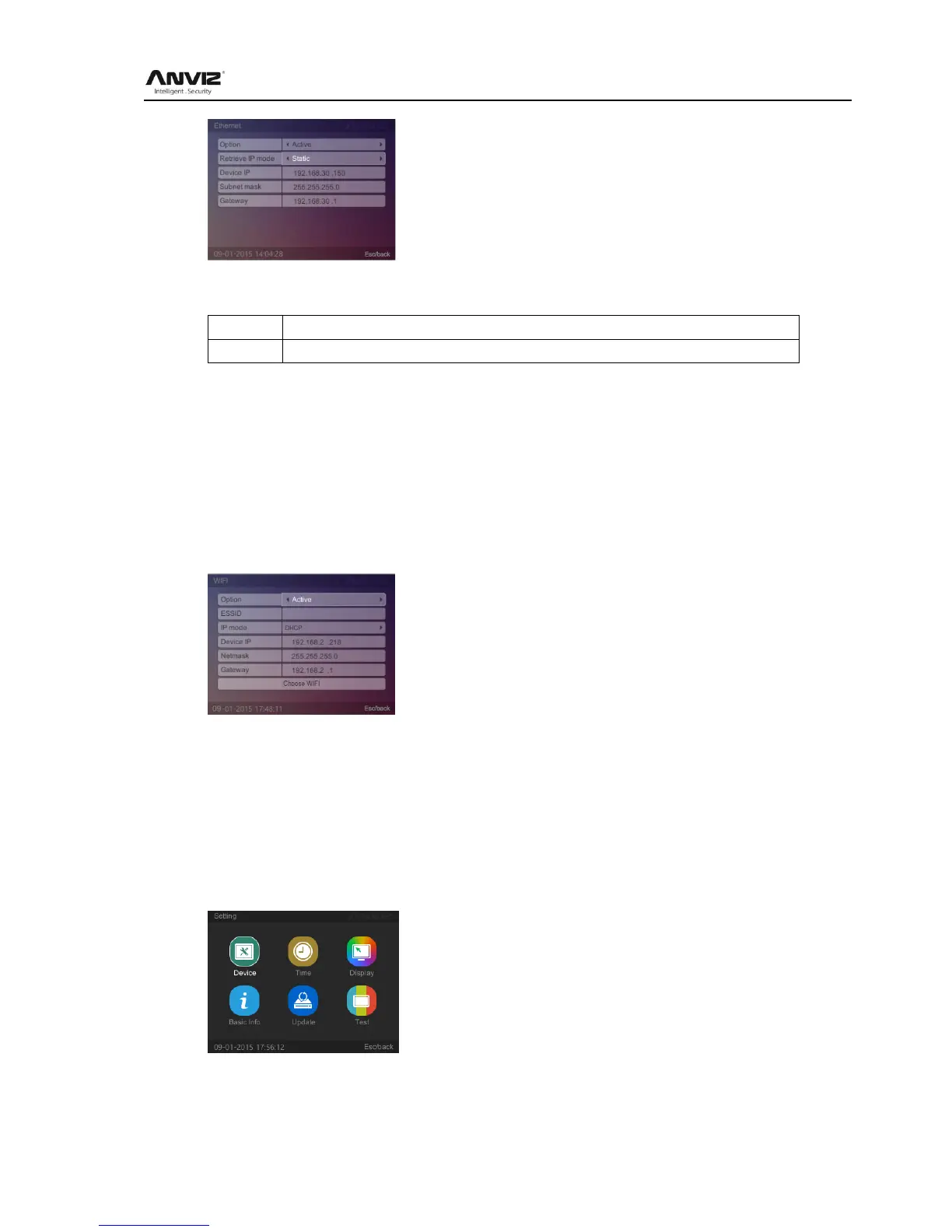User Manual
19
When we use WIFI network mode, ‘Option‘ you can choose ‗Inactive‘.
[Retrieve IP mode]: There are two modes:
[Device IP]: The device‘s IP address.
[Subnet Mask]: According to the actual network environment settings subnet mask.
[Gateway]: Attendance required for connection to the Internet gateway IP.
Set the type of communication system and related parameters, press [Esc] key to save and
return to the previous menu.
2.3.4.4 WIFI
This operation could set WIFI options. In [Network] menu, select [WIFI] option and press [OK]
key to enter [WIFI] interface:
The setting type of Static IP mode is the same as Ethernet. The way of quickly search and set
WIFI please read Quick Guide.
2.3.5 Device Setting
Set the whole system, there are [Device], [Time], [Display], [Basic Information], [Update], and
[Test].
In [Main] menu, press [] key to select [Setting] option and press [OK] key to enter [Setting]
interface:
2.3.5.1 Device
This function can set the system‘s [Volume], [Device ID], [Admin PIN Code], [Web switch],
