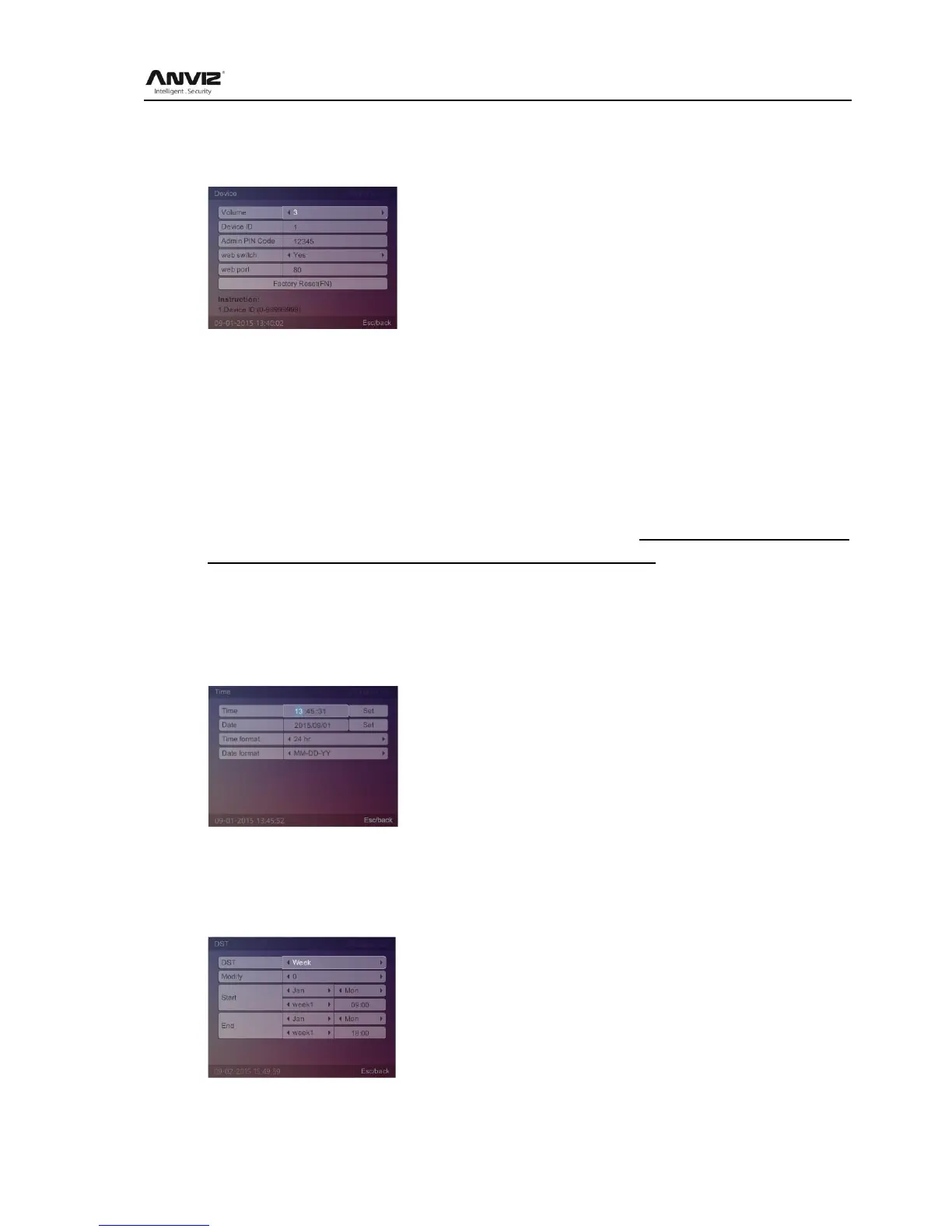User Manual
20
[Web port] and [Factory Reset].
In [Setting] menu, press [] key to select [Device] option and press [OK] key to enter [Device]
interface:
[Volume]: The volume of the machine, the default volume is 4.
[Device ID]: Device ID range is 0-99999999. The default device id is ―1‖ (Device ID use to
communication with software, need input unique device ID when you add a terminal in the
management software.)
[Admin PIN Code]: Password for the administrator to enter management mode, the default is
―12345‖.
[Web switch]: Enable/Disable Web Server function.
[Web port]: Setting the Web Server port.
[Factory Reset(F1)]: Bring the system back to factory settings(Pay attention: All data will be
fully cleared. We‟d better backup the data before initialization).
After setting press [Esc] key to exit and automatically save the settings.
2.3.5.2 Time & DST Setting
Time setting is mainly used to set the date and time of the device.
In [Setting] menu, select [Time] option and press [OK] key to enter [Time] interface.
Adjust the time and date, select [Set] button and press the [OK] button to confirm the settings
take effect.
In [Setting] menu, press [] key to select [DST] option and press [OK] key to enter ‗Day-light
Saving Time‘ interface.
