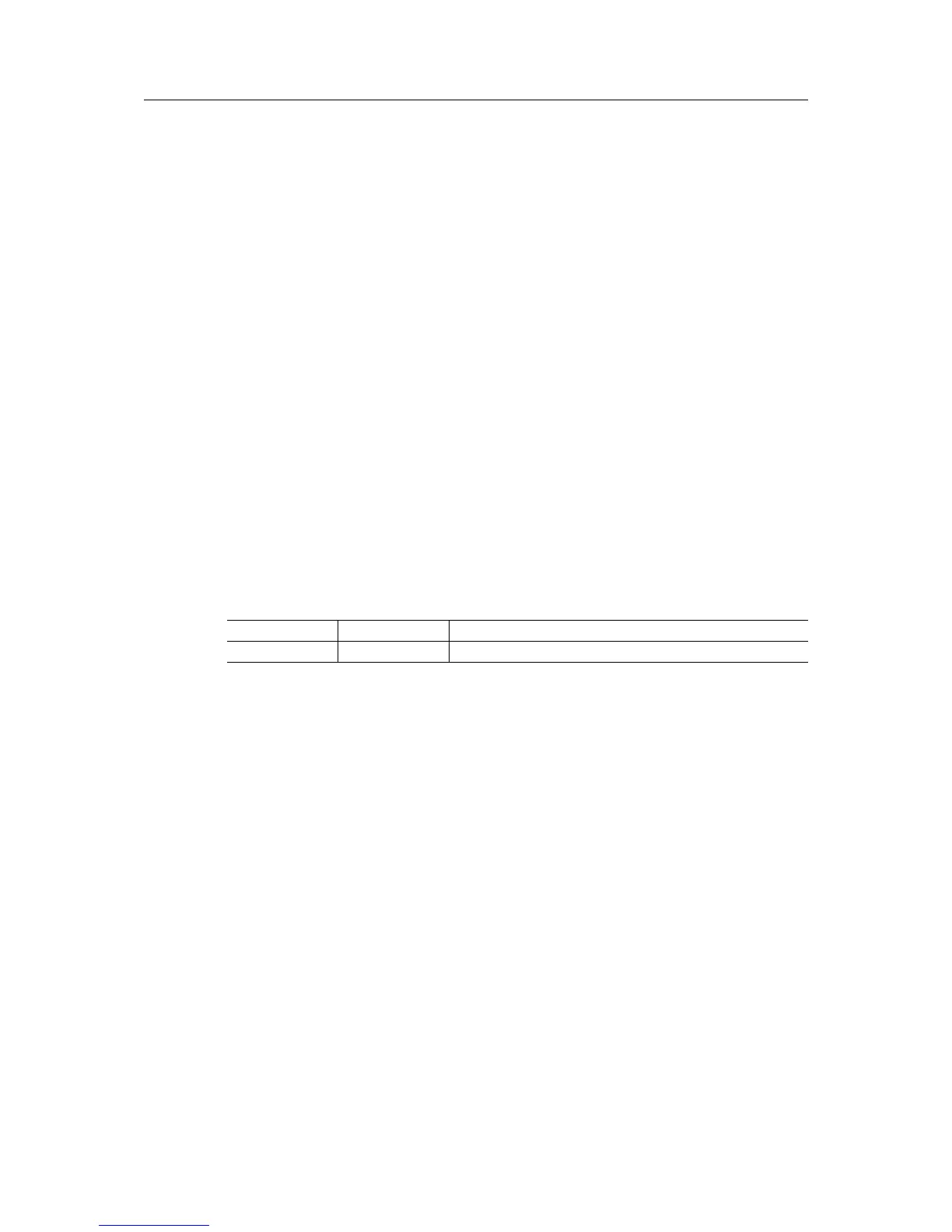AT Commands 11 (88)
3.3.3 AT*BC Connect
AT*BC
Bluetooth Connect (according to the Connection List).
Syntax:
AT*BC
Example:
Input: AT*BC will return the handle of the connection and OK if the
connection succeeds, ERROR otherwise.
3.3.4 AT*BND Name Discovery
AT*BND=
Bluetooth Name Discovery
Syntax:
AT*BND=<bd_addr>
Input Parameters:
Name
Type Description
bd_addr MACAddress MAC address of the Bluetooth device to get the name of.
Example:
Input: AT*BND=8C8B83EE2ACB gives the name of the device and OK if
successful, ERROR otherwise.
3.3.5 AT*BDD Device Discovery
AT*BDD
Perform a Bluetooth Device Discovery i.e. an Inquiry followed by a named lookup for any
device that does not report a name in the inquiry response.
Syntax:
AT*BDD
Example:
Input: AT*BDD returns *BDD:<bd_addr>,<cod>,<device_name_
valid>,<bluetooth_name>,<rssi> for each found device followed by OK or
ERROR.
Wireless Bolt
™
/ Wireless Bridge II
™
Reference Guide SCM-1202-004 EN 1.7
