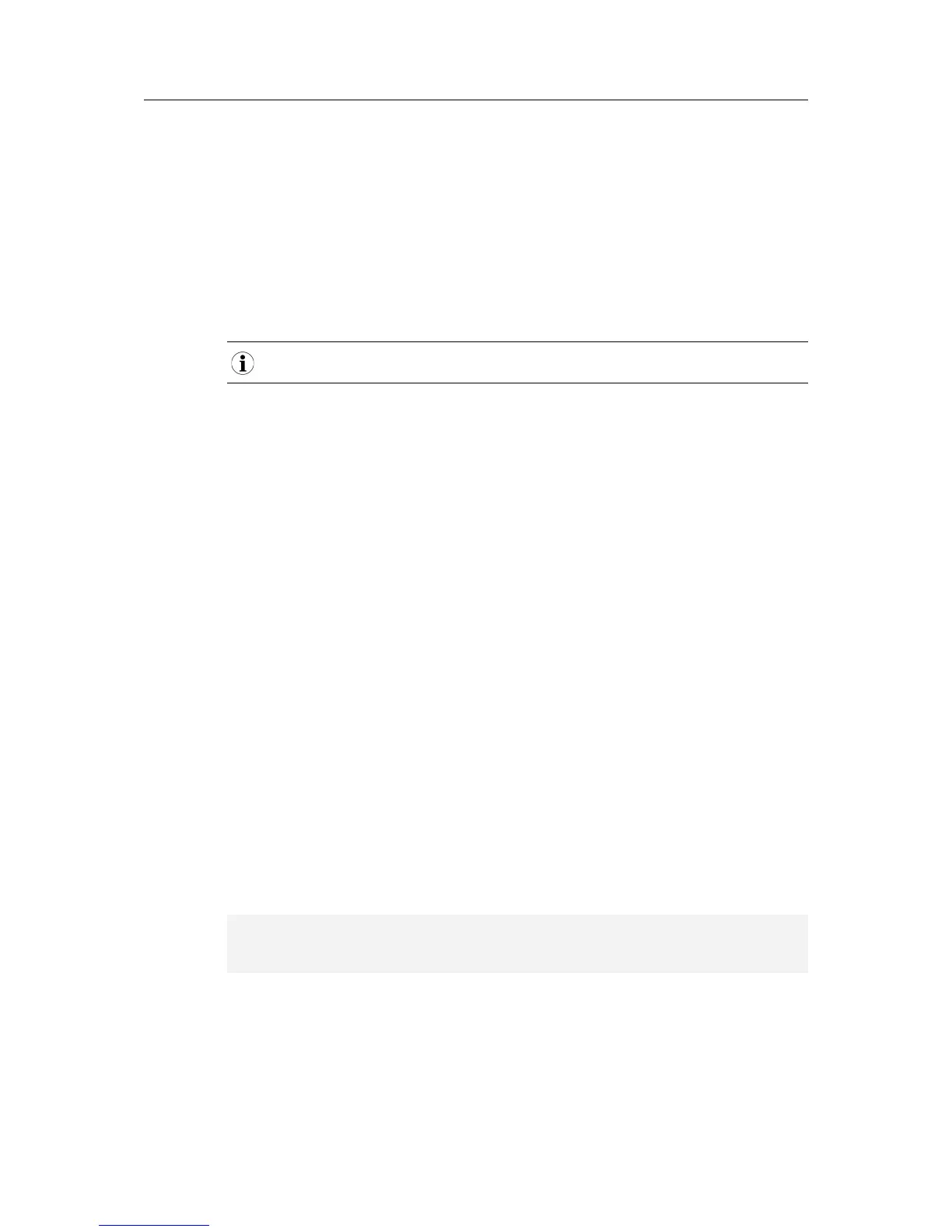Introduction 4 (88)
2 Introduction
AT commands allow more configuration options than the web interface and can be scripted for
batch configuration of multiple units. A string of AT commands can for example be sent from a
PLC for automatic configuration during initial setup or when replacing units.
Each command line can only contain a single command and must not exceed 300 characters.
Some commands may have additional limitations. This document describes the structure and
syntax of each command and also includes examples for most of them.
Some of the commands require that the unit is rebooted before they become effective. This is
indicated in the description of the command.
2.1 Data Types
The description of each command also specifies the data types used for the parameter values.
There are five different data types:
String
Strings can contain all the printable characters from the ISO 8859-1 (8-bit ASCII) character set
except " (double quote) , (comma) and \ (backslash).
The string does not need surrounding quotes.
Integer
Integer values can be entered in decimal form or as a hexadecimal string beginning with 0x; e.g.
15 can also be entered as 0x0000000F.
Boolean
Boolean values can be either 0 (false) or 1 (true).
NetworkAddress
Used for IP addresses. Must be entered as four integer values in the range 0 to 255 separated
by periods, e.g. 192.168.0.98.
MACAddress
Used for Ethernet and Bluetooth MAC addresses. Addresses must be entered as six groups of
two hexadecimal digits in one of the following formats:
00A0F7101C08
00:A0:F7:10:1C:08
00–A0–F7–10–1C–08
Wireless Bolt
™
/ Wireless Bridge II
™
Reference Guide SCM-1202-004 EN 1.7
