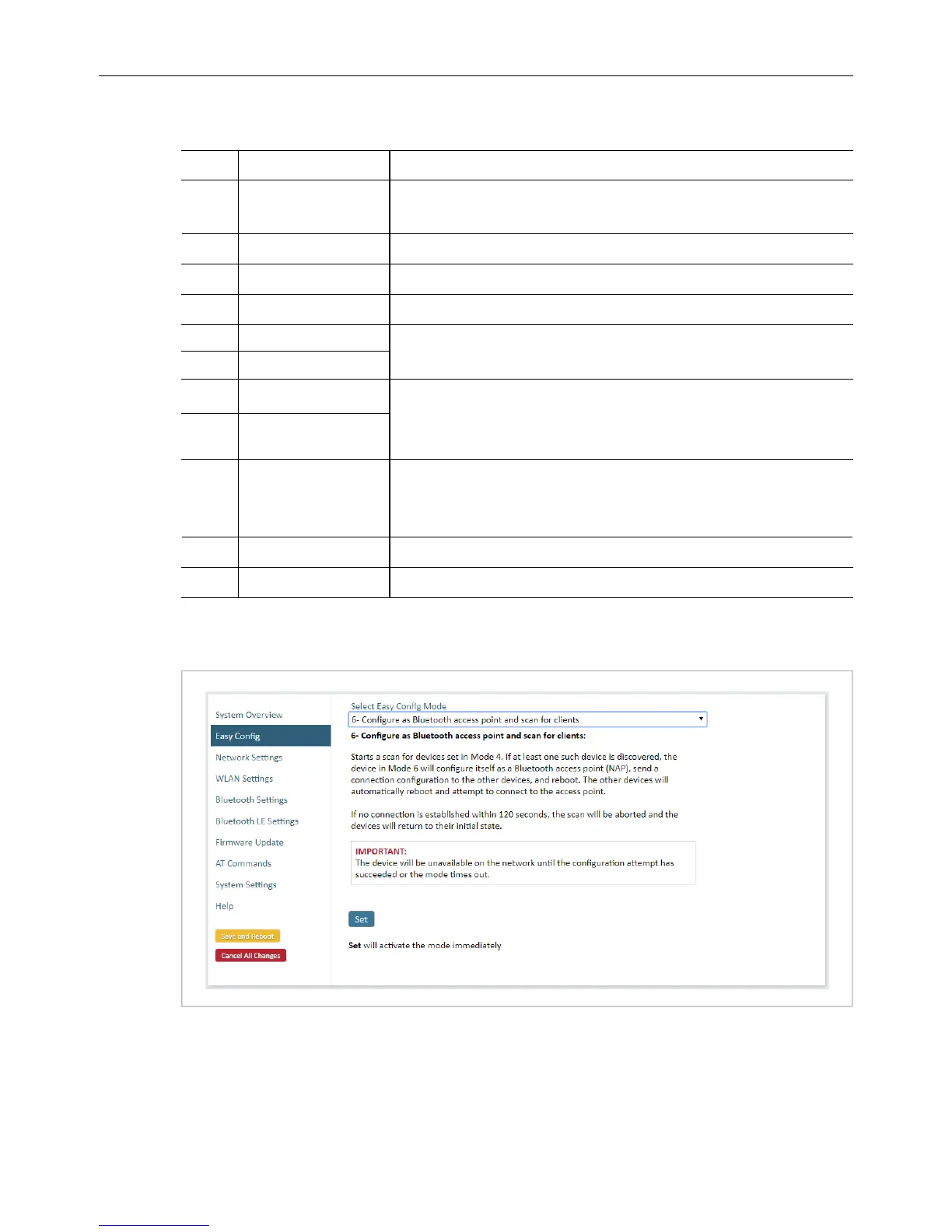Configuration 11 (16)
3.2 Easy Config Modes
EC Role Description
1 Bluetooth PANU
Configure as Bluetooth client and scan for another client
(PANU to PANU).
2 –
Reset configuration to factory defaults.
3 –
Reset IP settings to factory defaults.
4 Client
Wait for automatic configuration.
5 WLAN AP Configure units in mode 4 as clients.
Restart as access point and connect clients.
6 Bluetooth NAP
7 WLAN AP
Configure units in mode 4 as clients.
Restart as access point and connect clients.
Apply PROFINET optimization to all units.
8 Bluetooth NAP
9 Bluetooth PANU
Configure as Bluetooth client and scan for another client
(PANU to PANU).
Apply PROFINET optimization to both units.
10
(any) Apply PROFINET optimization and restart.
11
(any)
Enable PROFIsafe mode.
The Easy Config modes are also described in detail when selected in the web
interface.
