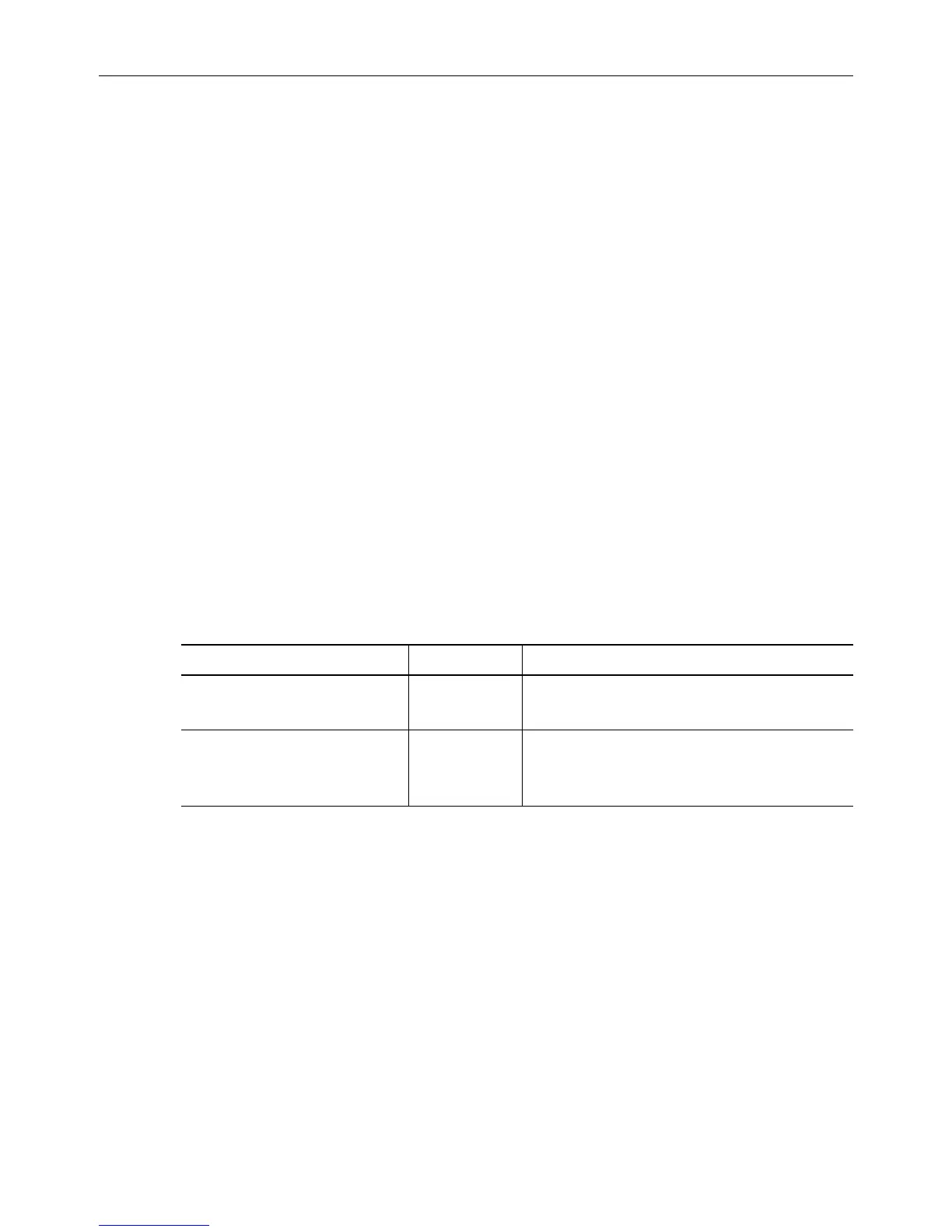Preparation 4 (16)
1.3 Product Description
Anybus Wireless Bolt provides wireless communication over WLAN and/or
Bluetooth
®
to wired networks.
Typical applications for Anybus Wireless Bolt include:
• Adding wireless cloud connectivity to industrial devices
• Accessing devices from a laptop, smartphone or tablet
• Ethernet cable replacement between devices
Note:
Bluetooth PAN (Personal Area Network) may not work with some devices due to
different implementations of Bluetooth by different manufacturers.
WLAN 5 GHz cannot be used at the same time as WLAN 2.4 GHz or Bluetooth.
1.4 Model Name – Certification Identifier
The model name consists of a model prefix followed by two designators for
interface configuration and functionality.
Prefix AWB2 Anybus Wireless Bolt
Interface configuration A
B
Interface 18-pin socket
Interface RJ45 and 3-pin power socket
Functionality A
B
C
Ethernet
Ethernet and RS232/485
Ethernet and CAN
Example: AWB2AA = Anybus Wireless Bolt with18-pin plug connector and
Ethernet networking only.
Anybus
®
Wireless Bolt
™
Startup Guide SCM-1202-006/SP2139 EN 2.7
