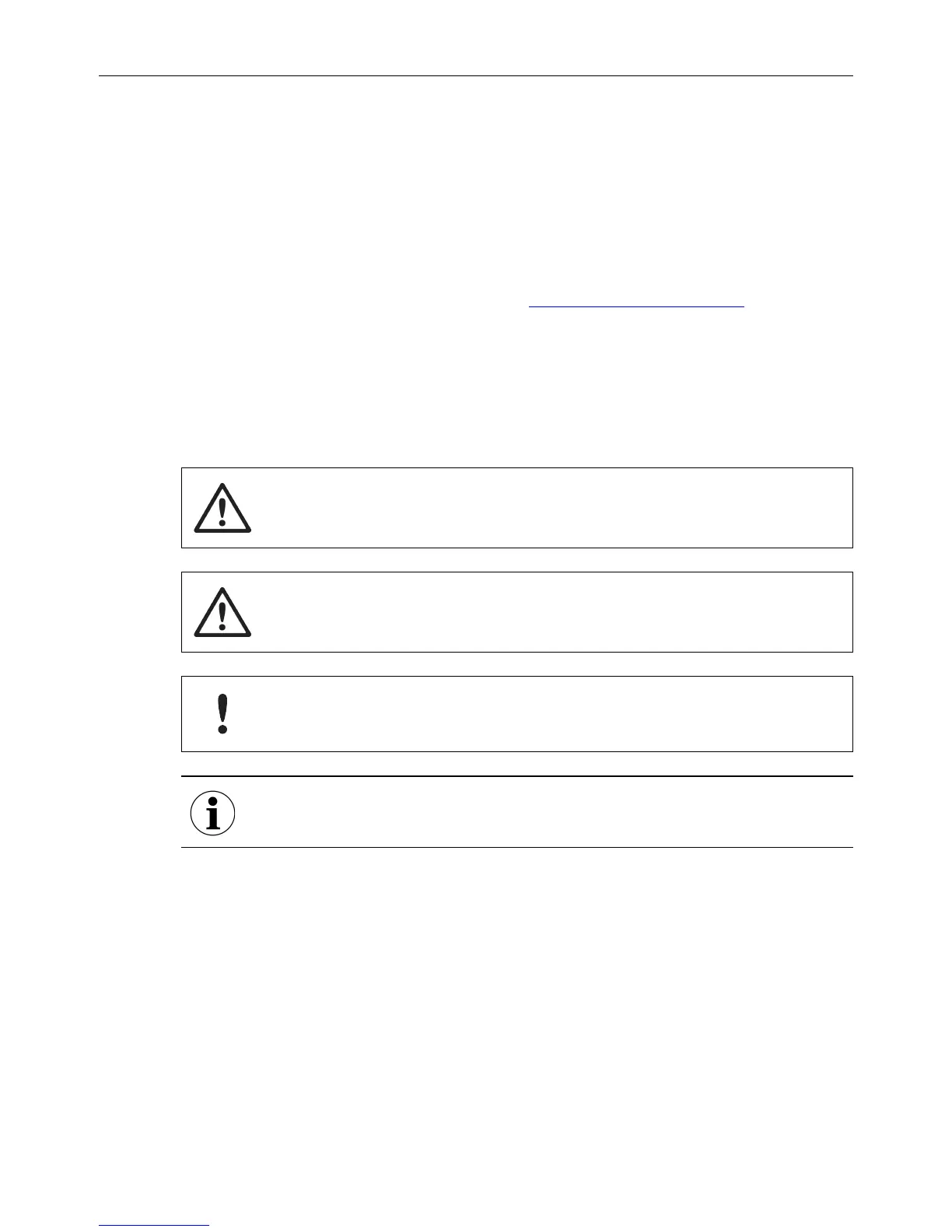Preparation 3 (16)
1 Preparation
1.1 About This Document
This document describes how to install Anybus Wireless Bolt and set up a basic
configuration.
For additional documentation, configuration examples, FAQs, troubleshooting
guides and technical support, please visit www.anybus.com/support.
1.2 Document Conventions
The following formatting conventions are used in this document to indicate safety
information and other content of specific importance:
This instruction must be followed to avoid a risk of reduced functionality
and/or damage to the equipment, or to avoid a network security risk.
This is additional information which may facilitate installation and/or
operation.
