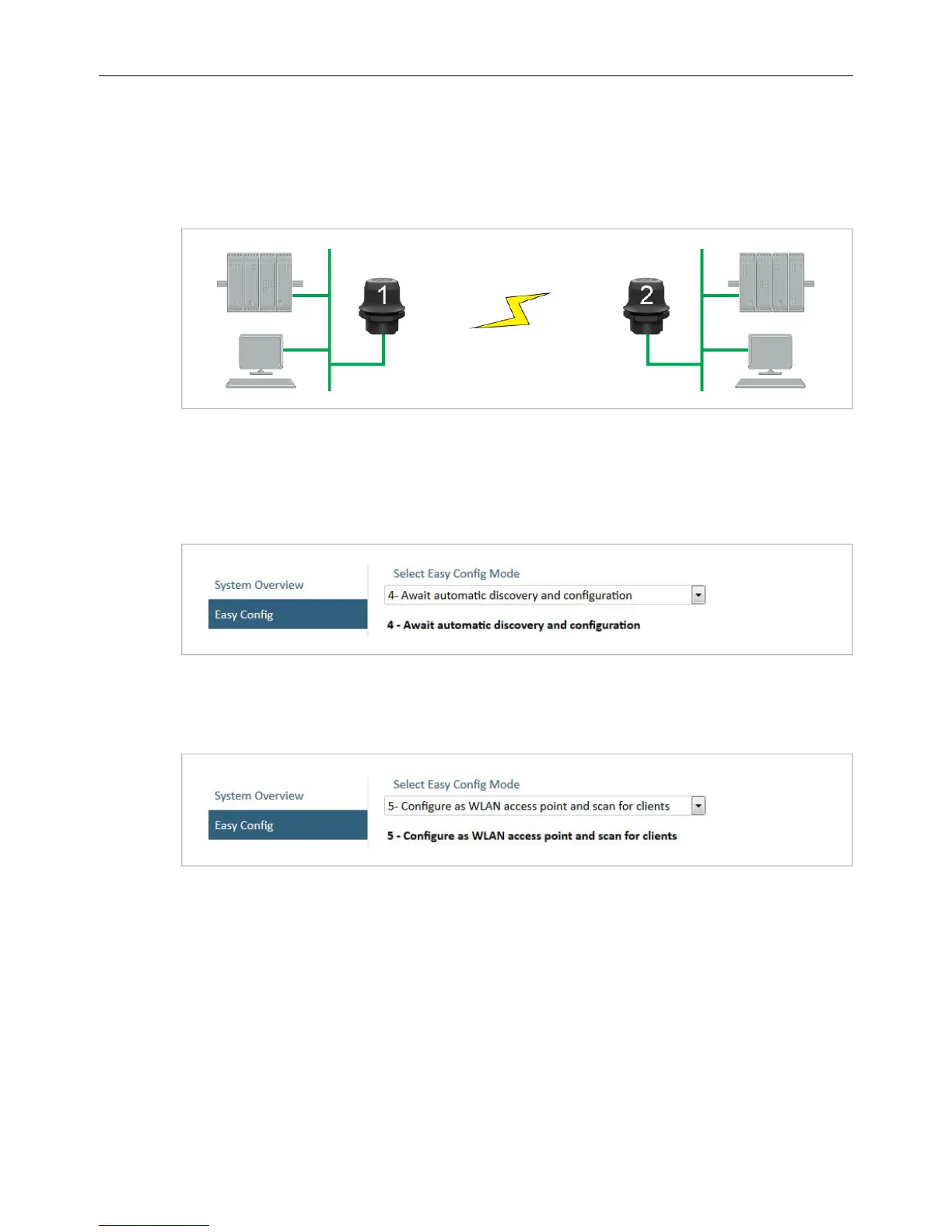Configuration 13 (16)
3.4 Configuration Examples
3.4.1 Ethernet Bridge via WLAN or Bluetooth
®
Configuration with Easy Config
This example describes how to connect two Ethernet network segments via
WLAN or Bluetooth using Easy Config.
1. In the web interface of unit 1, activate Easy Config Mode 4. This unit will
now be discoverable and open for automatic configuration.
2. In the web interface of unit 2, activate Easy Config Mode 5 for WLAN or 6
for Bluetooth. This unit should now automatically discover and configure unit
1 as a client, and configure itself as an access point.
Unit 1 will automatically be assigned the first free IP address within the
same Ethernet subnet as unit 2.
Adding More Devices
Up to 6 additional clients can be added by repeating the procedure. Each new
client will be assigned the next free IP address within the current subnet.
Anybus
®
Wireless Bolt
™
Startup Guide SCM-1202-006/SP2139 EN 2.7
