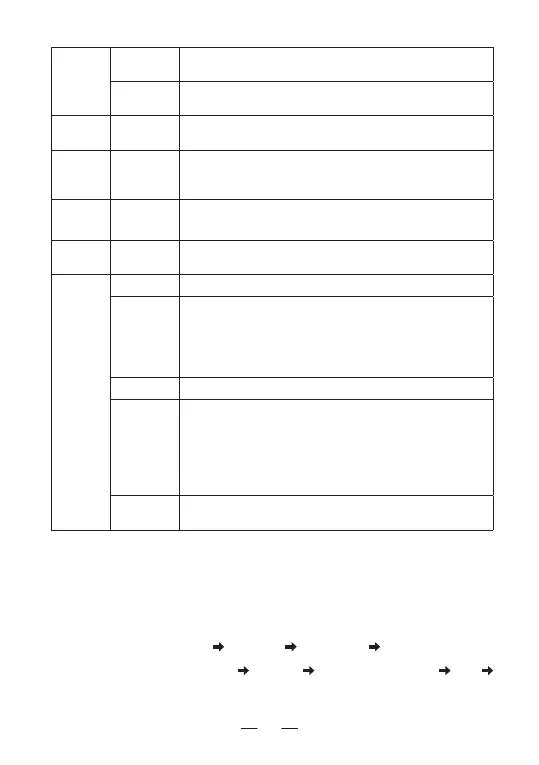8
BT + int
spk
Off
The audio comes out from the speaker on BT01
microphone.
On
The audio comes out from the speaker on AT-
D578UV radio.
RfBT Mic
Gain
Level 1-5 Adjust the transmit audio level on AT-D578UV radio.
RfBT
SPK
Gain
Level 1-5 Adjust the receive audio level on AT-D578UV radio.
H-BT Mic
Gain
Level 1-5 Adjust the transmit audio level on BT01 microphone.
BT Pin
Code
--
Allows entry of BT Pin Code During Pairing.
Majorly for the use of pairing to Car Audio System.
BT PTT
Pair
PTT Pair Pair the small BP-02 BT PTT button.
PTT Hold
ON:Click on BP-02 PTT button, the radio starts
transmitting, click on the BP-02 PTT button again to
end transmitting.
OFF: Hold pressing BP-02 PTT button to transmit,
release the button to end transmitting.
PTT Name The BT name of BP-02 PTT button.
PTT Sleep
Innity: The BP-02 PTT button will not go into
dormant mode.
1-4min : The BP-02 PTT button will go into dormant
mode in the set time.It requires to hold pressing the
BP-02 PTT button to activate it when it is in dormant
mode.
PTT
BatVolt
Shows the BP-02 PTT button battery level.
4.13-
Programmed Key
It is possible to set different functions for
[P1]
,
[P2]
,
[P3]
side keys
on microphone.
Method 1: In radio Menu Settings Radio Set Key Func
Method 2: In PC software Public Optional Setting BT
Bluetooth handset.
