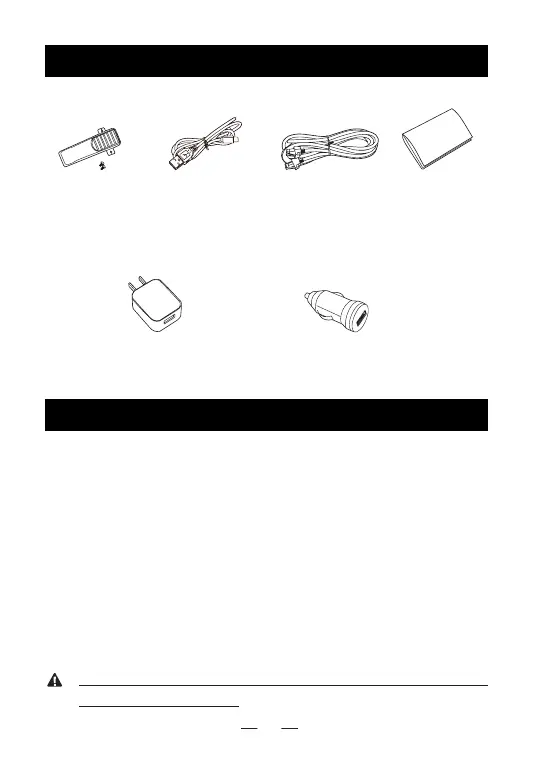1
1.Accessories
2.Charge The Battery
Charging Instructions
1. Insert the USB plug of the charging cable into the power
adapter.
2. Plug the power adapter into the AC power outlet.
3. Insert the other end of the charging cable into the charging/
upgrade interface of the radio.
4.
The red charging indicator of the BT01 Bluetooth Microphone is on.
5. When the red charging indicator of the BT01 Bluetooth
microphone goes out, the charging is completed.
Belt Clip
WWZZ-0005
4m Cable
SMX-0037
User's Manual
Adaptor 5V/1A
KGDY-0106
Cigarette lighter charger
(output 5V/1A, input 12V-48V)
CC-0026
USB-C charge cable
QT-0046
»
USB Adaptor and Cigarette light charger must be 5V voltage
and ≥1A current output.
1.1-
Standard Accessories
1.2-
Optional Accessories
