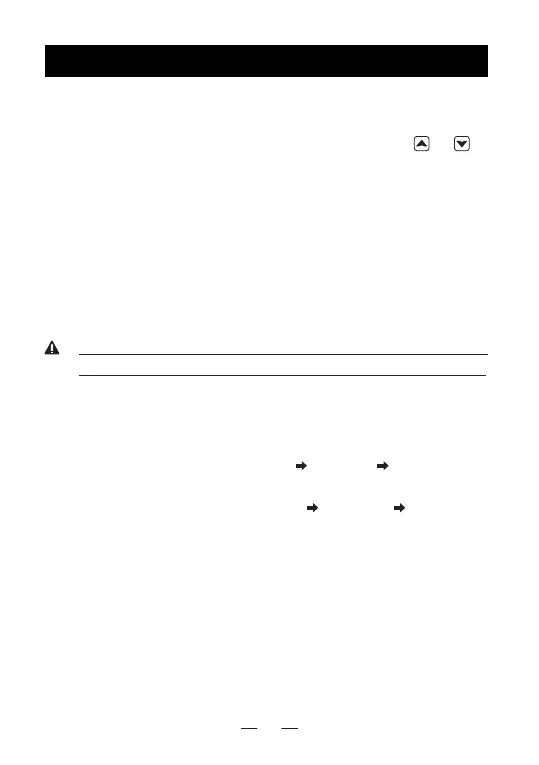3
»
In BT mode, DO NOT attach the 4meter cable to connect the
radio and BT01 microphone, it might cause strange behaviour.
4.Basic Operation
4.1-
Power ON
Press the top
[POW]
button on microphone, the right green indicator
light on, later the screen displays "Select Port", press or to
choose the connect mode:
BT MODE: Connect the BT01 microphone to AT-D578UV mobile
radio through Bluetooth.
CABLE MODE: Connect the BT01 microphone to AT-D578UV
mobile radio through 4m cable.
Click on "confirm" to select the connect mode.
4.2-
BT MODE connect to AT-D578UV
After select "BT MODE
"
on microphone, it will display BT NAME and
"NO DEVICE CONNECTED" when no radio is connected. In this
state, the BT pairing shall be done on AT-D578UV.
a.
Enter into AT-D578UV radio Menu Bluetooth BT On/Off, set
it ON.
b.Switch to AT-D578UV radio Menu Bluetooth BT Pairing,
select "Seek BT".
c.AT-D578UV radio displays "Seeking BT", it will take some time
to do the pairing.
d.AT-D578UV radio displays "ALL DATA CHECKING", the display
content of the AT-D578UV radio will be mapped to the Bluetooth
microphone.
e.AT-D578UV radio displays "EXTERNAL BT MODE" on the
screen, the pairing is done. BT icon is showed on the BT01
display to indicate it is at BT mode.
