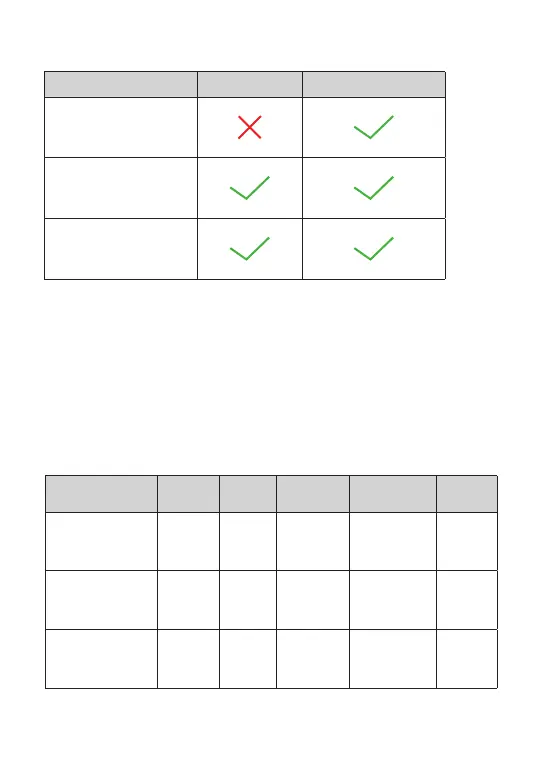When you receive the BT01 microphone, please access the AT-
D578UV Menu-Setting-Device Info to check the version first,
make sure the radio is upgraded to the latest version to get the
BT-01 microphone working correctly. Reset must be done to the
radio after the firmware upgrade.
Latest firmware is available for download on https://www.anytone.
net/download page.
APPLICABLE MODELS
BT MODE CABLE MODE
AT-D578UV/
AT-D578UVIII
No GPS, No BT
AT-D578UV PRO/
AT-D578UVIII PRO
With GPS and BT
AT-D578UV PLUS/
AT-D578UVIII PLUS
With GPS and BT
Model
Name
Firmware SCT3258
BT module
Software
APRS+BT
board
AT-D578UV/
AT-D578UVIII
No GPS, No BT
D578UV
Ver1.17
or higher
V2.01.07BF
or higher
N/A N/A
AT-D578UV PRO/
AT-D578UVIII PRO
With GPS and BT
D578UV
Ver1.17
or higher
V2.01.07BF
or higher
ET12_AQQX_
V10043
or higher
N/A
AT-D578UV PLUS/
AT-D578UVIII PLUS
With GPS and BT
D578UVII
Ver2.04
or higher
V2.01.07BF
or higher
ET12_AQQX_
V10043
or higher
V1.06
or higher