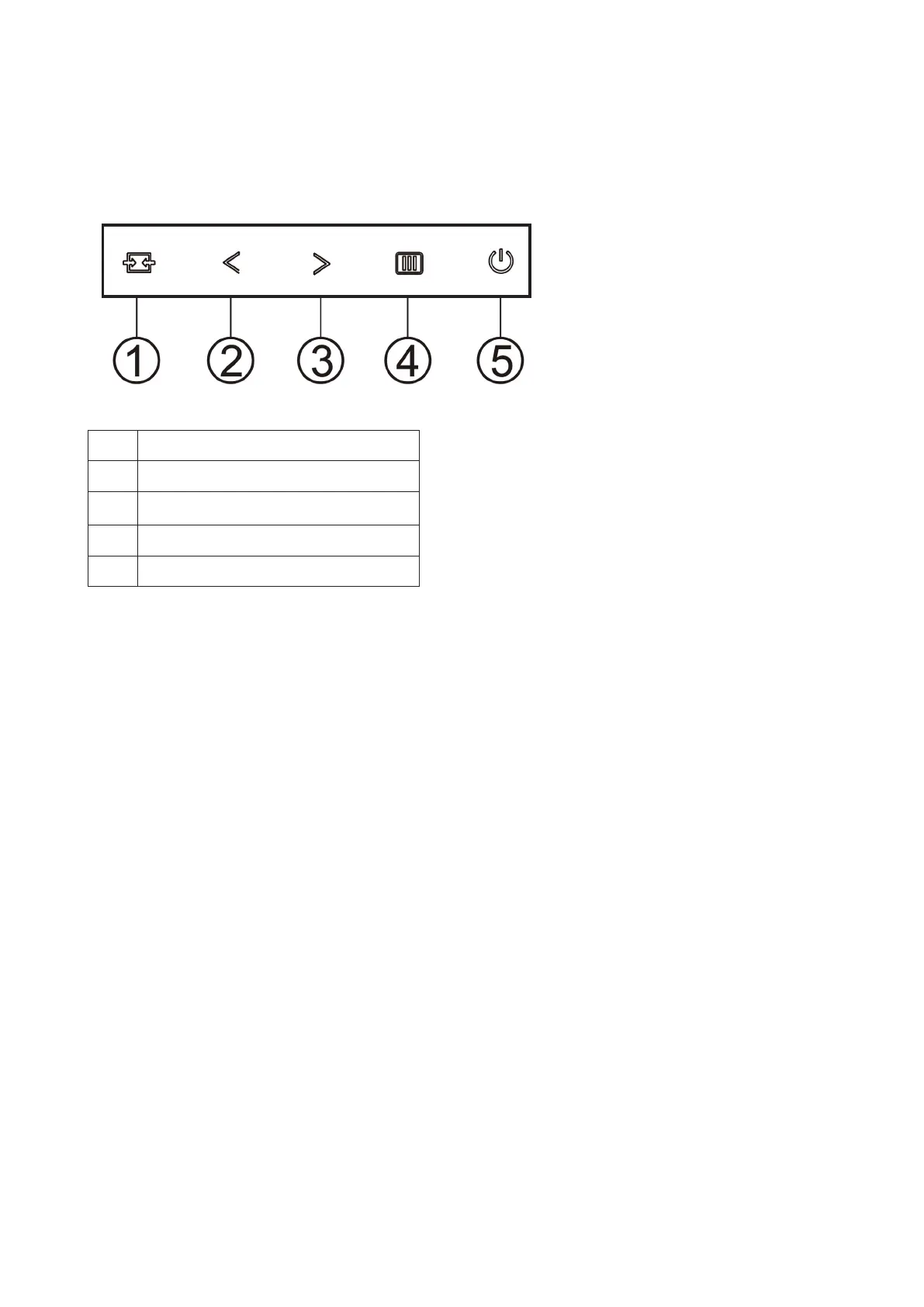11
Adjusting
Hotkeys
1 Source/Exit
2 Clear Vision/<
3 Volume/Image ratio/>
4 Menu/Enter
5 Power
Menu/Enter
When there is no OSD, Press to display the OSD or conrm the selection.
Power
Press the Power button to turn on the monitor.
Volume/Image ratio
When there is no OSD, Press > Volume button to active volume adjustment bar, Press < or > to adjust volume.
When there is no OSD, Press > hotkey to active image ratio , Press < or > to adjust 4:3 or wide. (If the product screen
size is 4:3 or input signal resolution is wide format, the hot key is disable to adjust).
Source/Exit
When the OSD is closed, press Source/Exit button will be Source hot key function.
When the OSD is closed, press Source/Exit button continuously about 2 second to do auto congure (Only for the models
with D-Sub).