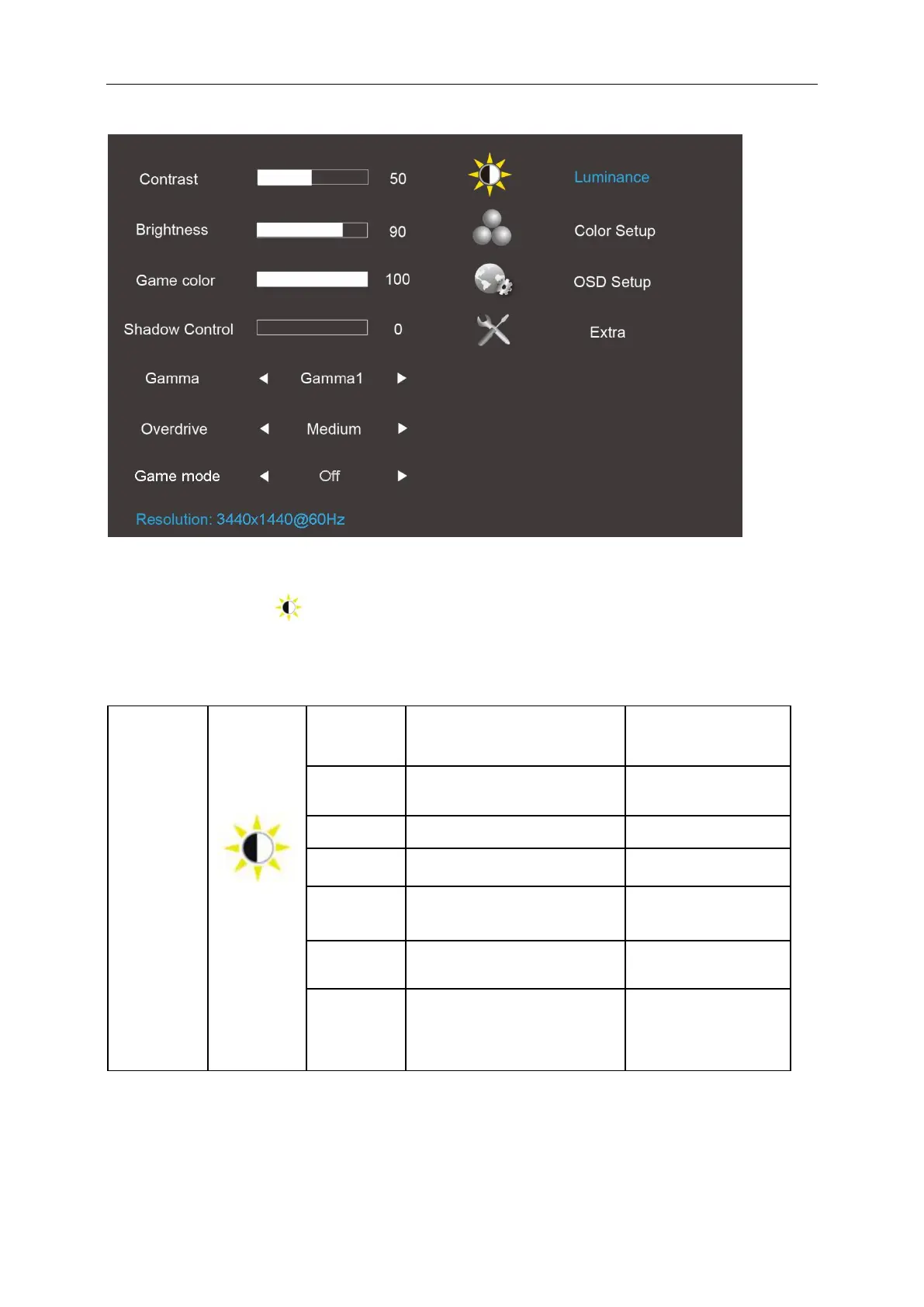Luminance
1. Press MENU-button to display menu.
2. Press - or + to select (Luminance), and press MENU-button to enter.
3. Press - or + to select submenu, and press MENU-button to enter.
4. Press - or + to adjust.
5. Press Exit to exit.
Contrast from
Digital-register. Each step will
increase / decrease value by 1
Backlight Adjustment Each step
will increase / decrease value by
1
Adjust Digital Brightness Off set
Gamma 1 (2,2)
Gamma 2 (2,0)
Gamma 3 (2,4)
Strong/Medium/Weak/
Light/Off