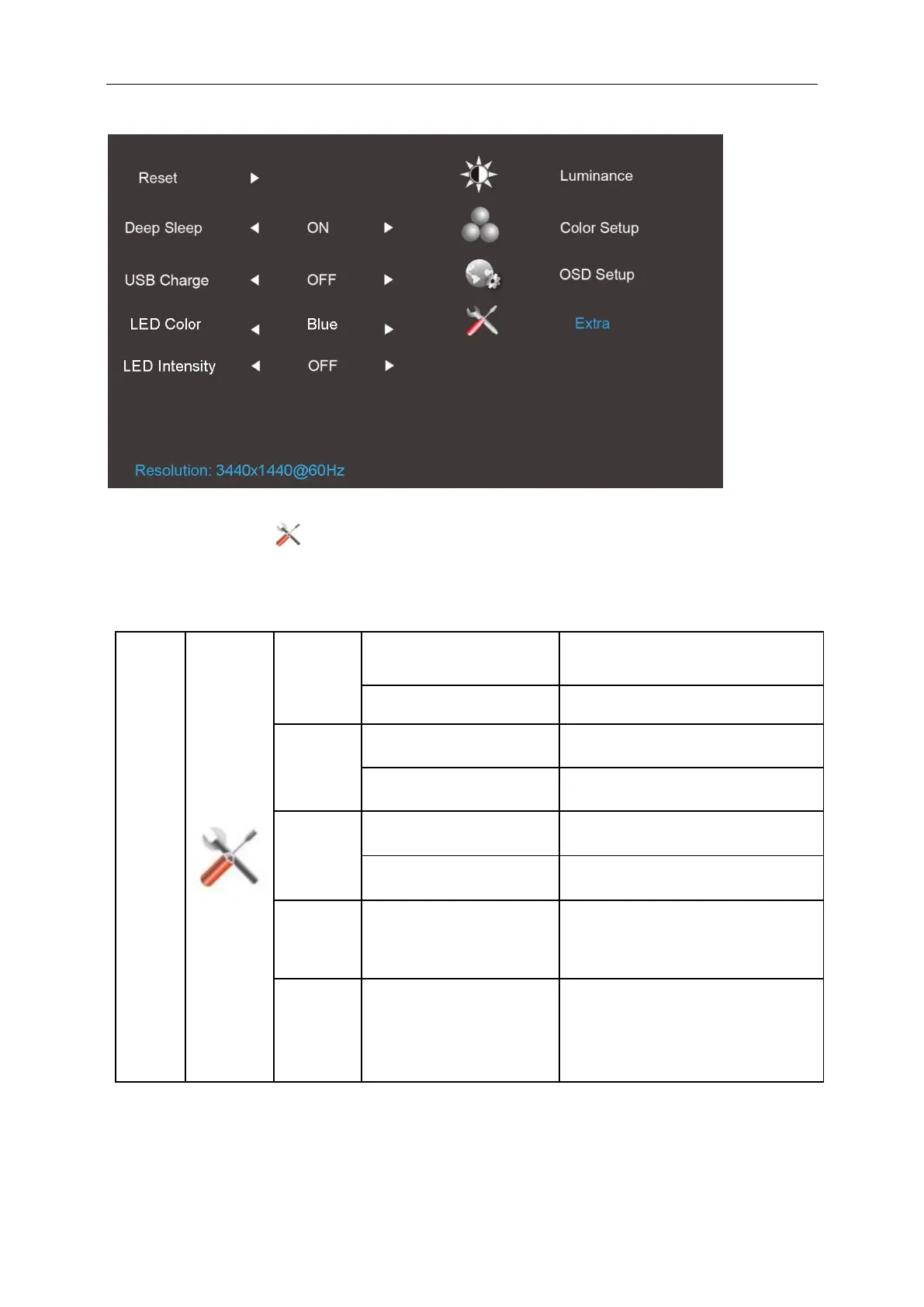Extra
1. Press MENU-button to display menu.
2. Press - or + to select (Extra), and press MENU-button to enter.
3. Press - or + to select submenu, and press MENU-button to enter.
4. Press - or + to adjust.
5. Press Exit to exit.
Clear each old status of
Auto-configuration and set the
color temperature to Warm
Do not execute reset, return to
main menu.
When no signal, monitor will go
to sleep after 15 minutes
When no signal, monitor will
not go to sleep mode
When no signal, USB cannot
support USB charge
When no signal, USB can
support USB charge
Adjust the color of the LED
backlight.
Adjust the Intensity of the LED
backlight.
Note :The OSD language is not be reset.