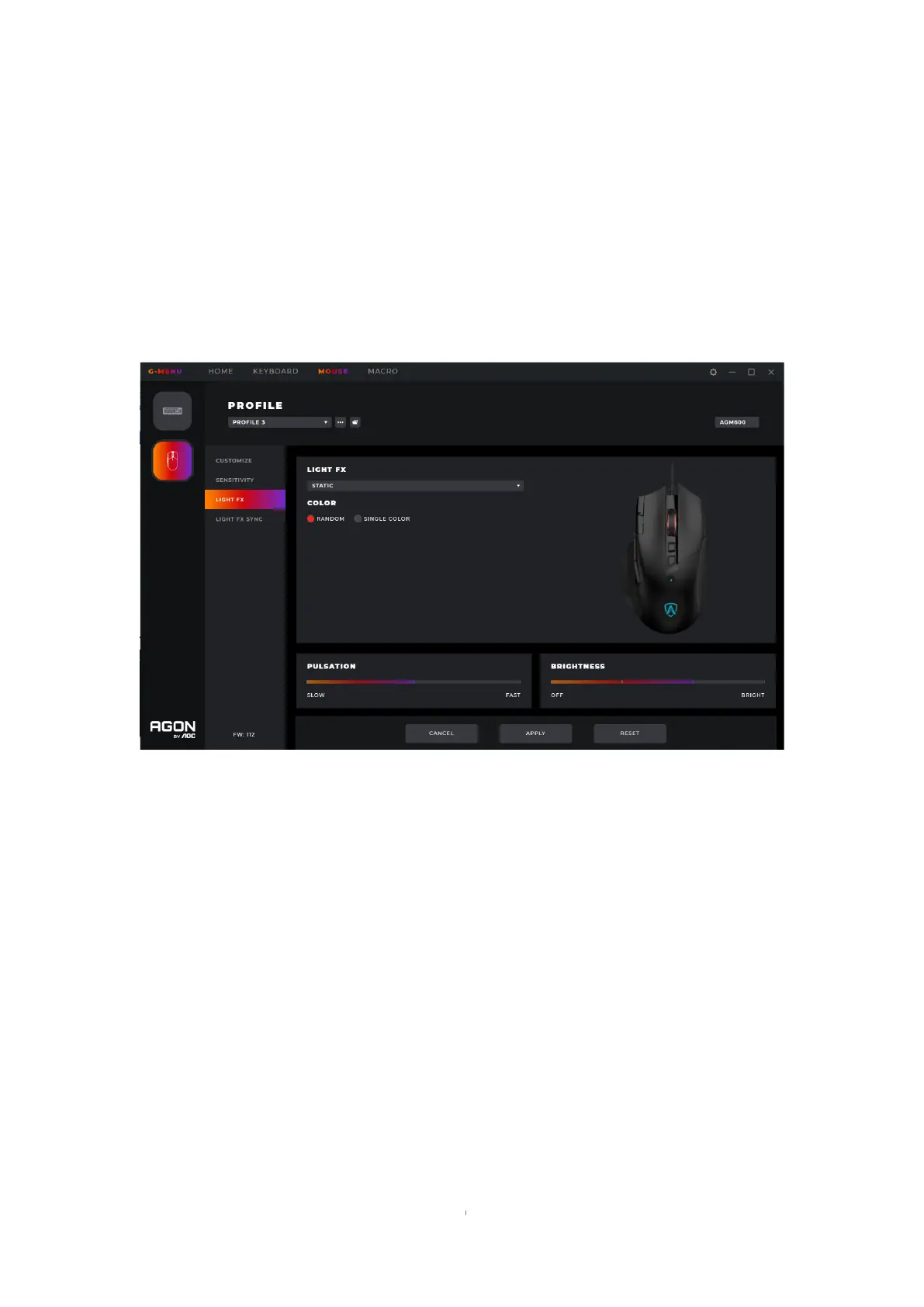⚫ Enhance Pointer Precision: Enable this checkbox for Windows OS to provide additional
acceleration for rapid mouse movement.
5. Scroll Speed
⚫ Adjust mouse wheel scroll speed.
⚫ The 1 Page (Scrolls a Full Page) checkbox sets the mouse wheel to scroll entire pages.
8.1.3 Light FX
1. Light FX
⚫ Click drop-down box to select a light effect.
2. Color
⚫ Random: Let the computer select a random color.
⚫ Single Color: open a palette to select or set a single color for the LEDs.
3. Single Color