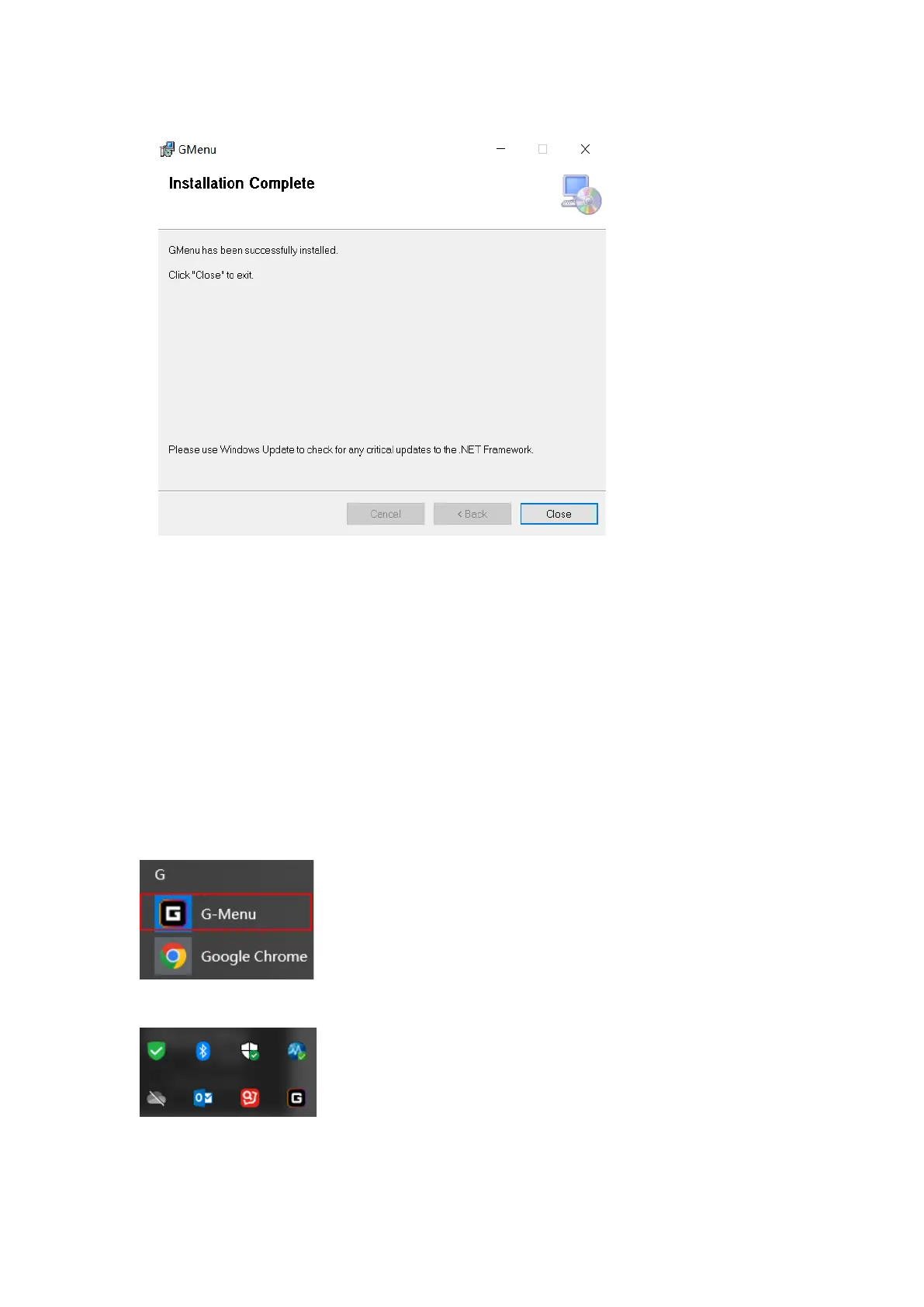To uninstall G-Menu:
For Windows 10: Go to Windows Settings > Apps > Apps and Features > select G-
Menu and press the Uninstall button.
For Windows 7/8/8.1: Go to Control Panel > Programs > Programs and Features >
select G-Menu and press the Uninstall button.
5 Open Methods
There are 3 ways to access the G-Menu application.
① Start Menu>G-Menu
② Taskbar>Right click on the taskbar icon
③ Shortcut on Desktop