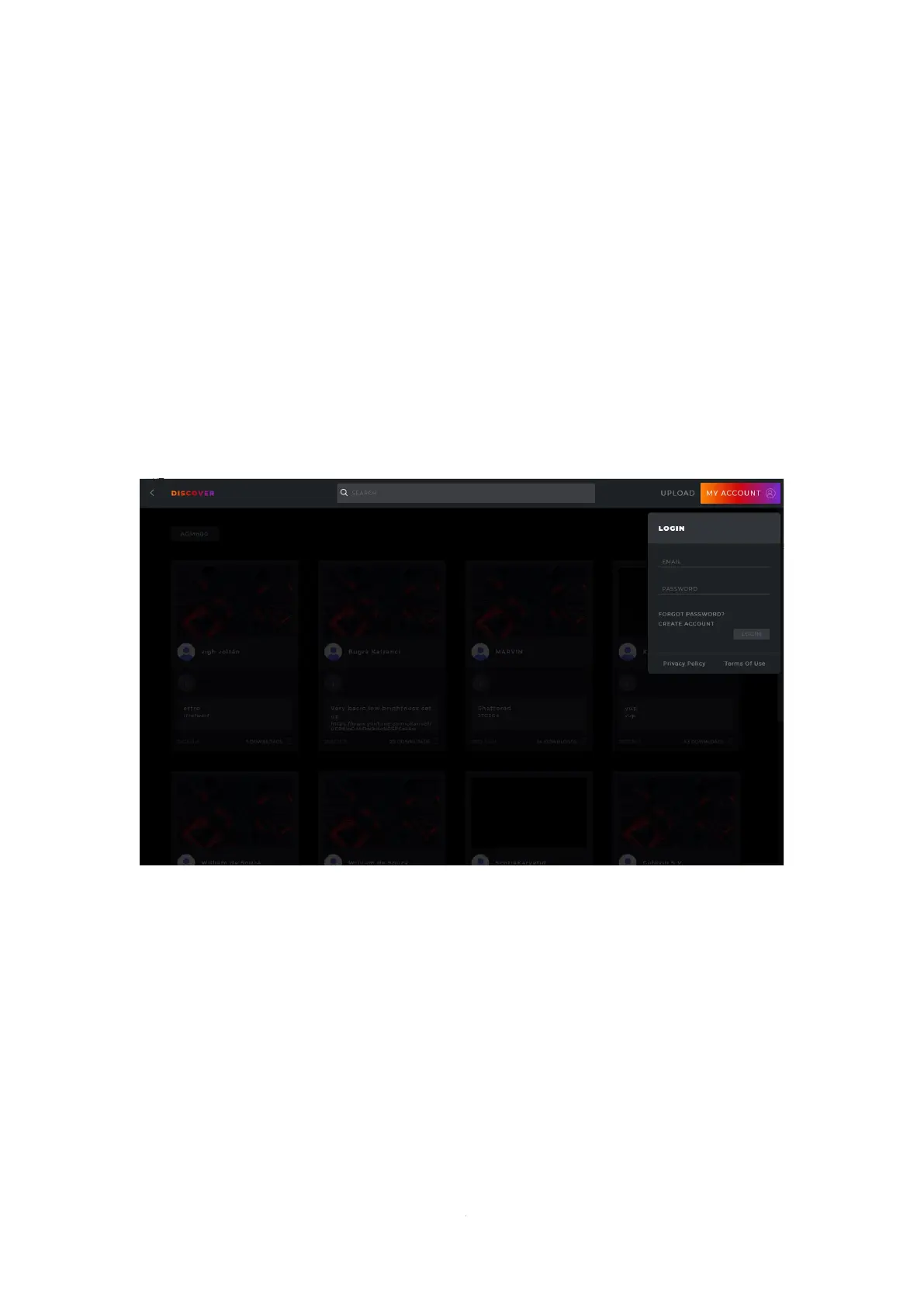⚫ Click the Close button to cancel upload.
9. After the upload is successful, the “Upload Successfully!” pop-up dialog box will appear.
8.3.4 Search
Prerequisite: Click the search bar
⚫ Supports search of the publisher, profile name, and description text.
8.3.5 Login
Log into your account.
⚫ When not logged in, you may also click on the Upload button to enter the login interface.
1. Email
⚫ Enter your Email address.
2. Password
⚫ Enter your password.
3. Login
⚫ Click the Login button to log into your account.
4. Forgot Password
⚫ Click the Forgot Password button to reset your password. For more information, see below.
5. Create Account.