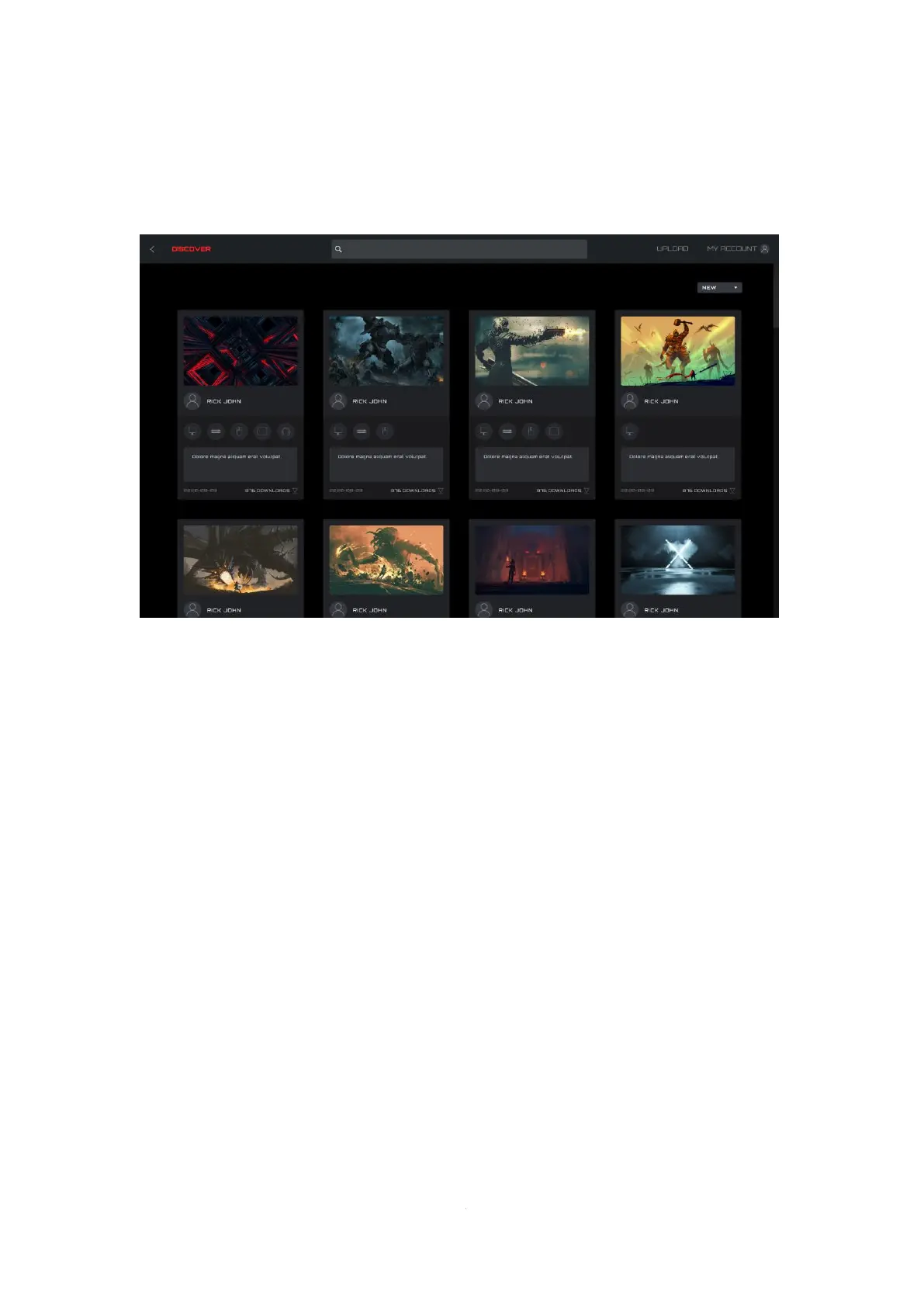8.3 Discover
Discover and share profiles with others on the G-Menu network.
1. Back
⚫ Click the < (Back) button to return to the main menu.
2. Discover
⚫ Click the Discover button in the upper left corner to refresh the screen.
3. Search Bar
⚫ Click in the Search bar to find profiles containing the search term in the publisher, title or
description.
4. Upload
⚫ Click on the Upload button to open the upload interface.
⚫ If not logged in, the login interface opens.
5. My Account
⚫ Displays the current account name and avatar. If the name is too long, it will be shown truncated
with an ellipsis "...".
⚫ If not logged in, enter the login credentials and click the Login button. See below for creating an
account.
6 Profiles
⚫ Select a sorting method from the drop-down menu:
◼ Hot (default): Displays the most popular profiles.