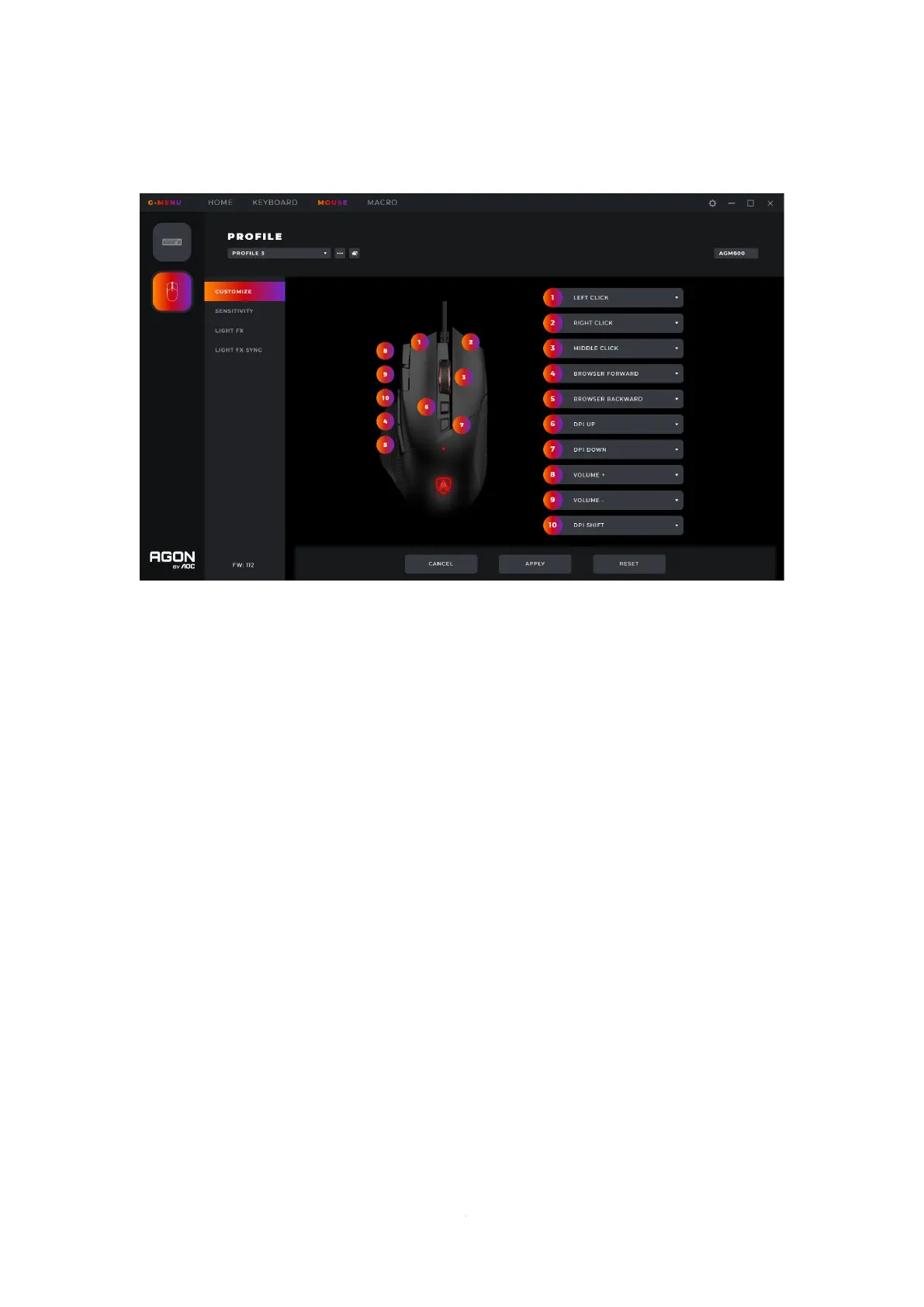8.1.1 Customize
1. Mouse
⚫ Displays the currently connected mouse.
2. Key sequence number
⚫ Not clickable.
3. Button definition
⚫ Click the Mouse Button drop-down menu to display all key functions supported by the current
device.
⚫ Select the Macro Manager option to enter the Macro Select to use see 8.1.1.1.
⚫ The button can be previewed immediately after the option is set; the option will only be
maintained if the Save button is pressed before exiting the window.
⚫ Note: There should be at least one left button function. If no button is defined as the left button
function, the drop-down box of the button cannot be clicked to expand.