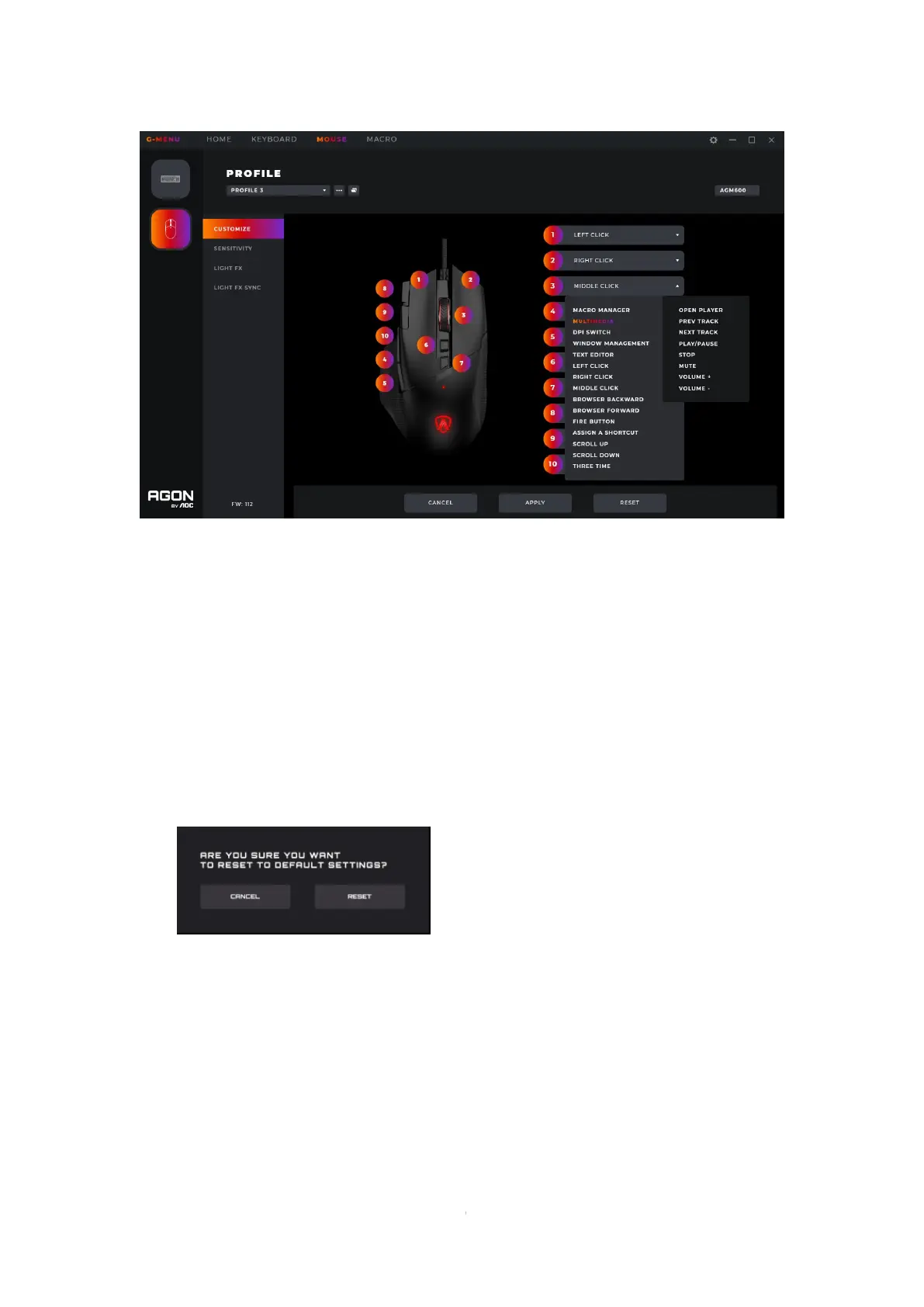4. Cancel
⚫ Click the Cancel button to cancel this mouse setting and revert to the previously saved state.
5. Apply
⚫ Click the Apply button to save the current setting.
6. Reset to Factory Settings
⚫ Click the Reset button, the dialog box is as follows:
◼ Click the Cancel button to close the dialog box and cancel the reset.
◼ Click the OK button to close the dialog box and restore the mouse profile settings to the
factory default state.