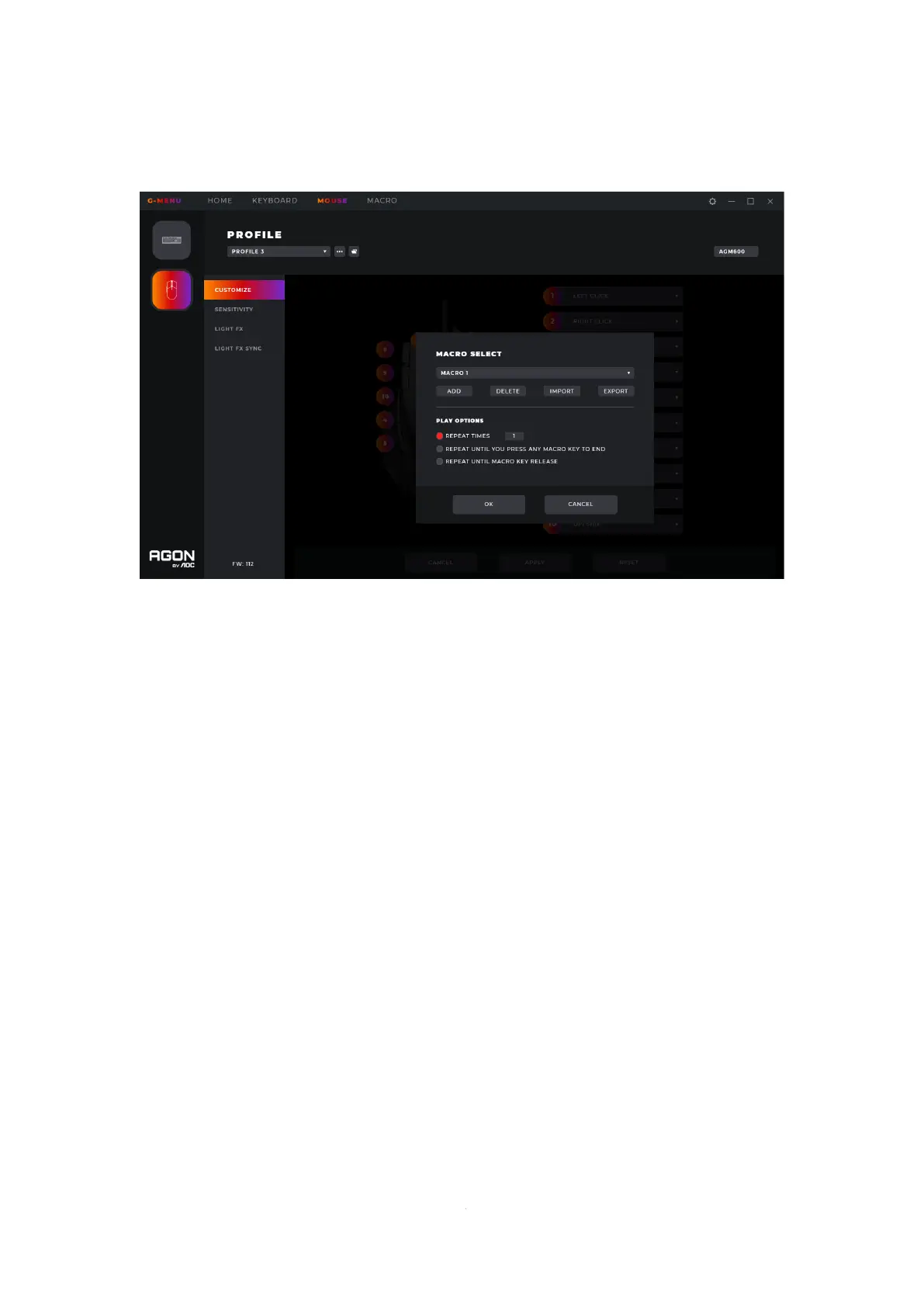8.1.1.1 Macro select
1. Click the drop-down box to select an existing macro.
2. Add
⚫ Click the Add button to display the macro editing interface.
3. Delete
⚫ Click the Delete button to remove the currently selected macro.
4. Import
⚫ Click the Import button to open a File Explorer dialog box, select the Macro file, and click the
Open button to import the file.
5. Export
⚫ Click the Export button to open the export file dialog to save locally.
6. Select Play Option
⚫ After selecting a Macro play options are displayed at the bottom of the interface.