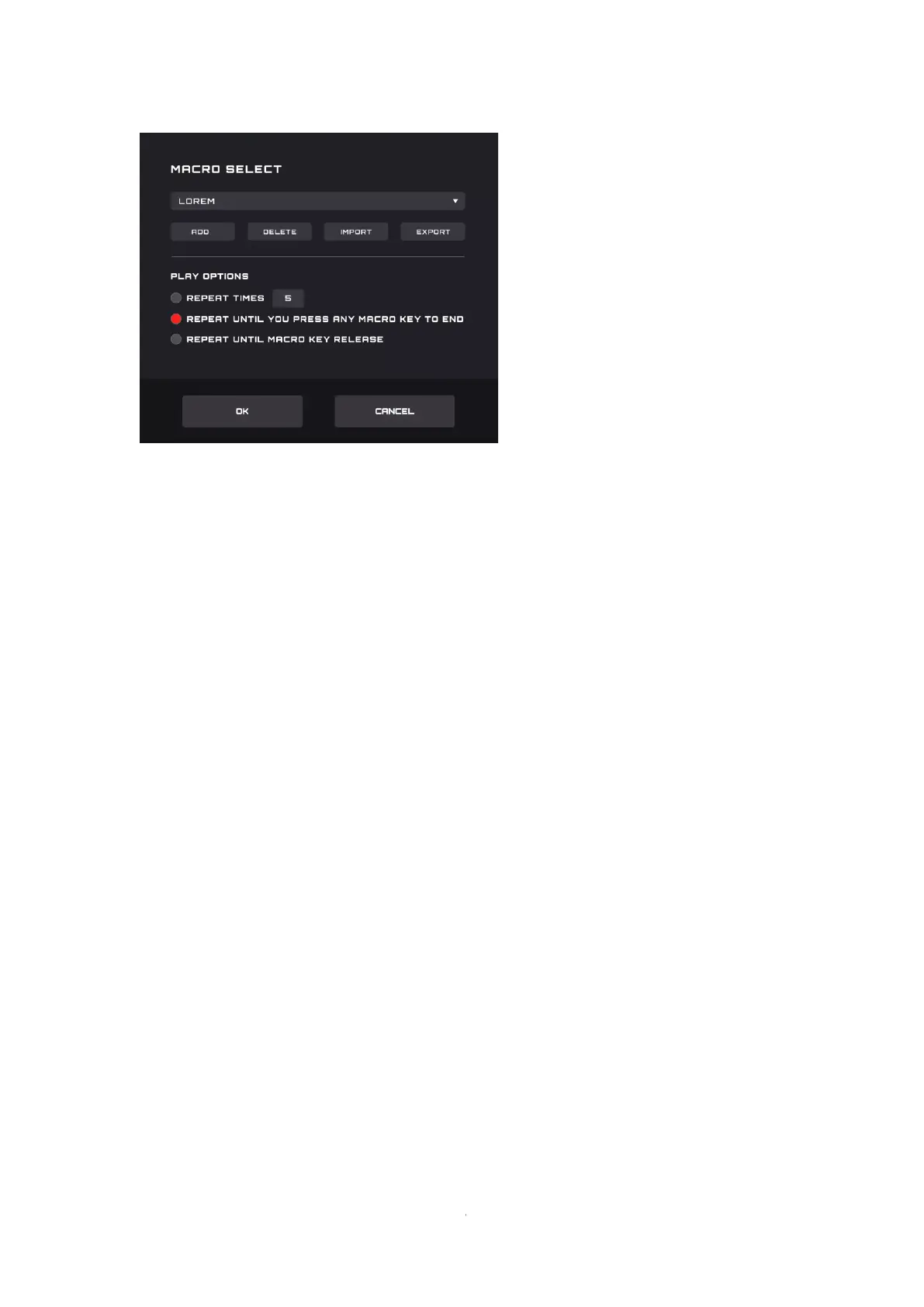⚫ Repeat Times: Enter the number of times to repeat the macro action, default 1.
⚫ Repeat Until You Press Any Macro Key to End: Repeat the macro action until you press any
macro key to end replay of the macro.
⚫ Repeat Until Macro Key Release: Repeat the macro action only while the macro key is being
pressed.
7. OK
⚫ Click the OK button to enable the macro definition and play options.
8. Cancel
⚫ Click the Cancel button to cancel the button macro definition and close the dialog box.