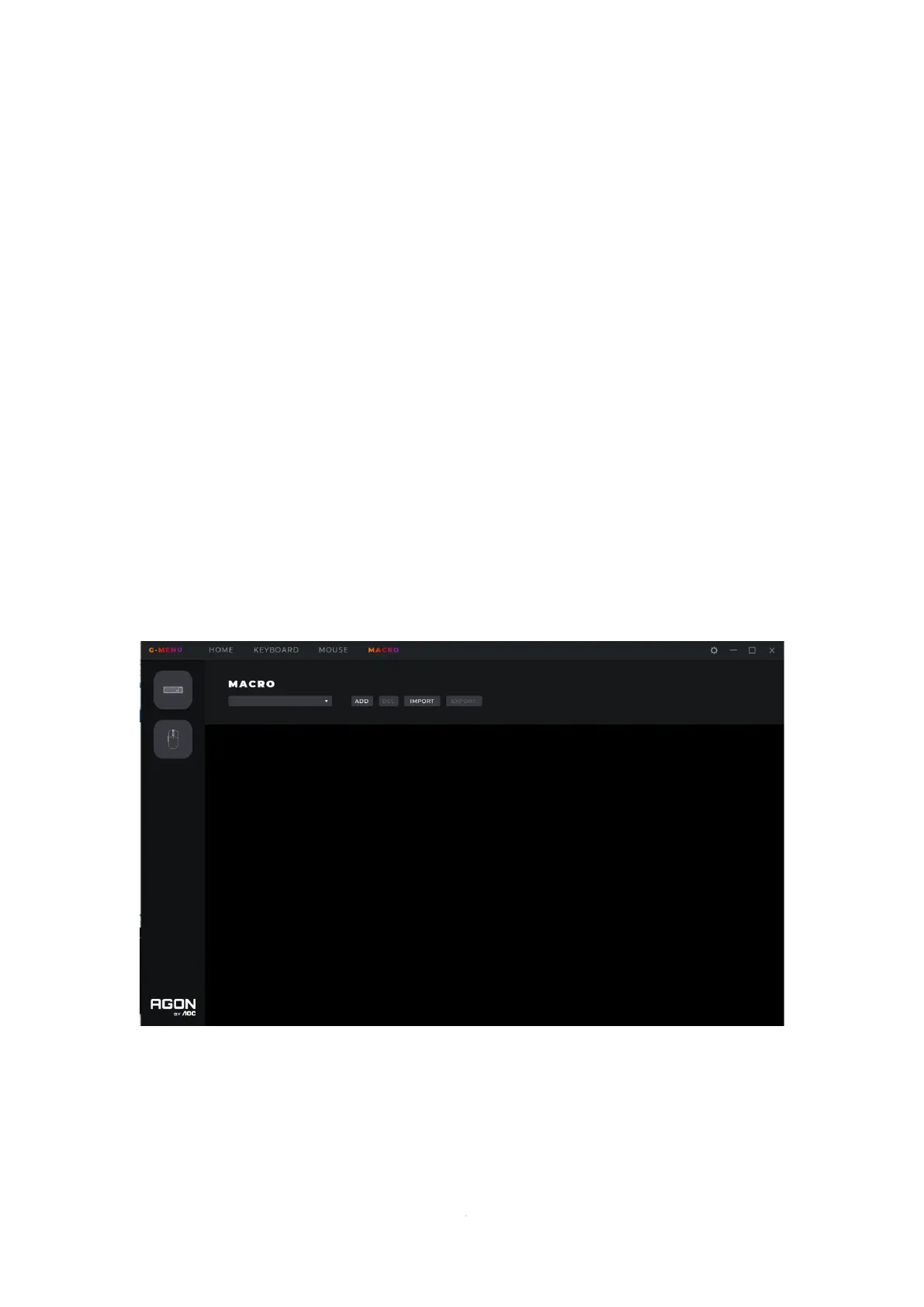4. Pulsation
⚫ Select how fast the color will change.
5. Brightness
⚫ Select the brightness the color will glow or turn off.
6. Device
⚫ Not clickable, the currently connected devices are highlighted.
7. Cancel
⚫ Click the Cancel button to cancel this setting and return to the last saved state.
8. Apply
⚫ Click the Apply button to save this setting.
9. Reset
⚫ Click the Reset button to restore the default factory settings.
8.2 Macro
Create and edit macros from the Macro interface.
1. Edit
⚫ Select a macro from the drop-down menu.
2. Add
⚫ Click the Add button to display the macro editing interface.