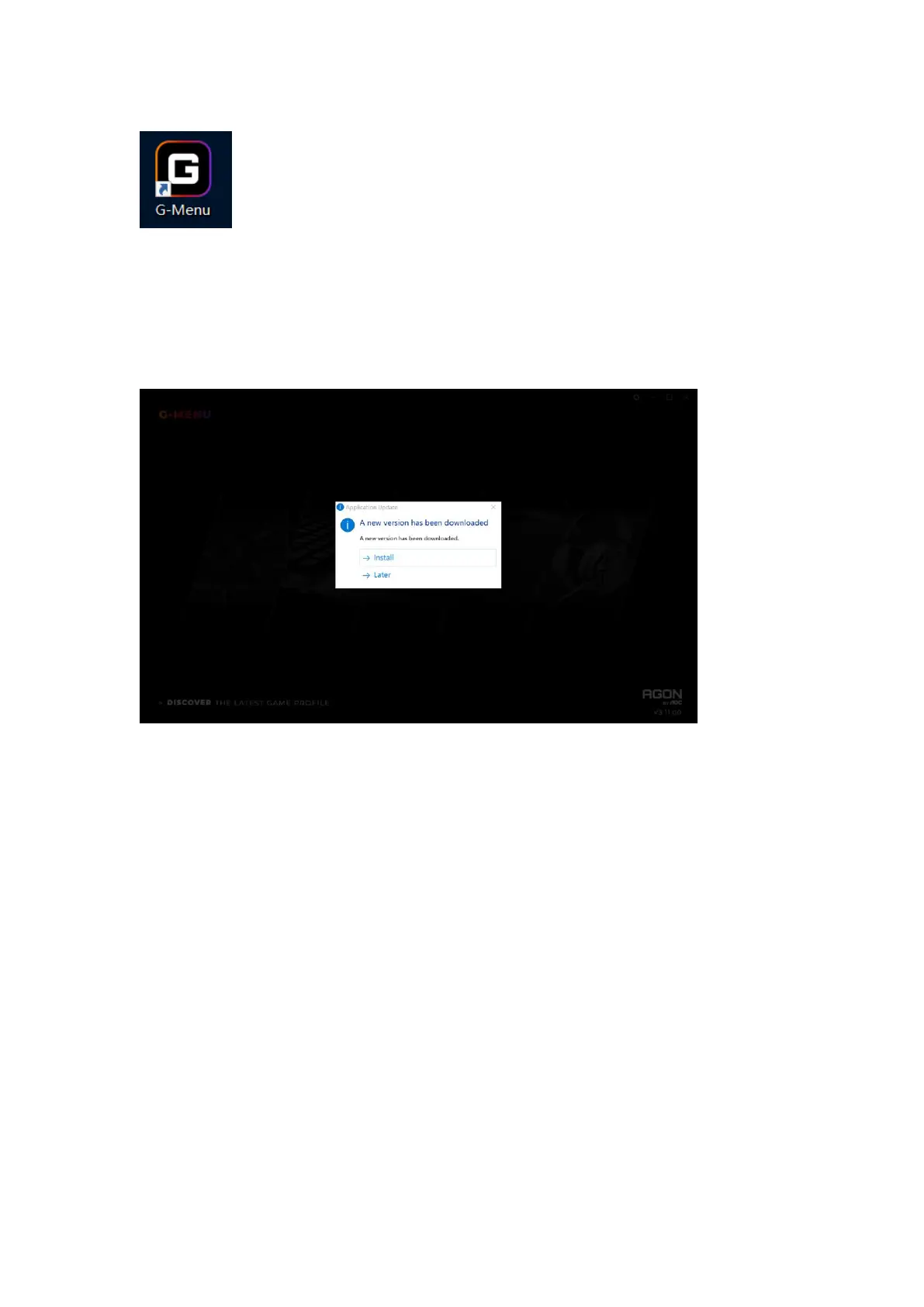6 Software Update
⚫ When you enter the G-Menu home page, the software will automatically check for updates, if
there is a new version, it will be downloaded in the background.
⚫ After the download is complete, the interface will alert you to install the update.
⚫ Note: If there is no network connection, G-Menu will not be able to detect updates.
7 Home
⚫ Open AOC G-Menu application and enter the home page.