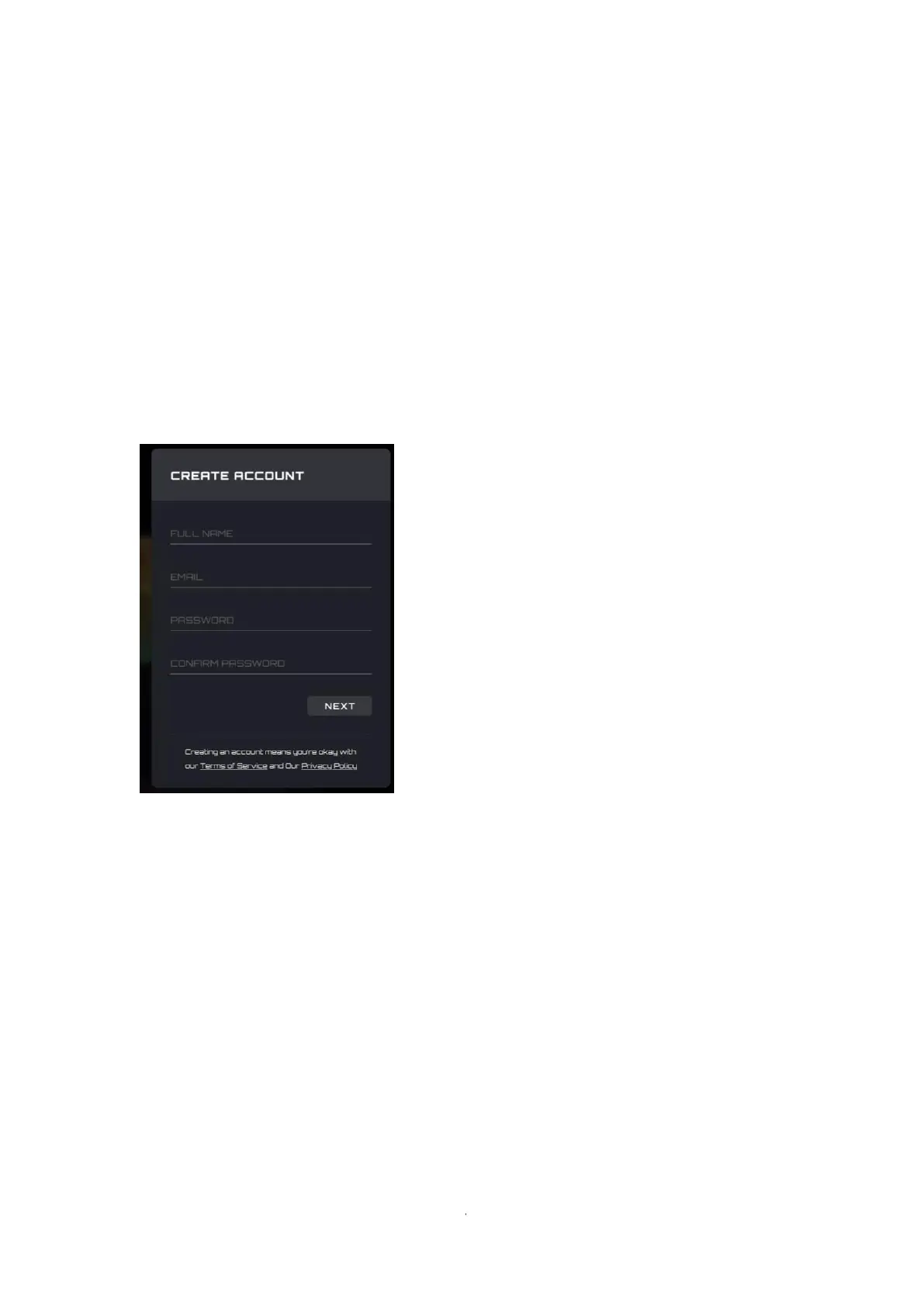⚫ Click the Create Account button to create an account. For more information, see below.
6. Privacy Policy
⚫ Click the Privacy Policy button to read the privacy policy for this software.
7. Terms of Service
⚫ Click the Terms of Service button to read the Terms of Service for this software.
8. Back
⚫ Click in the main window to dismiss the menu.
8.3.5.1 Create Account
1. Full Name
⚫ Enter your name.
2. Email
⚫ Enter your email address.
3. Password and Confirm Password
⚫ Enter and confirm a password. From 6-18 characters (letters, digits or special characters ).
4. Click the Next button to receive a verification code email. The code will expire in 15 minutes.