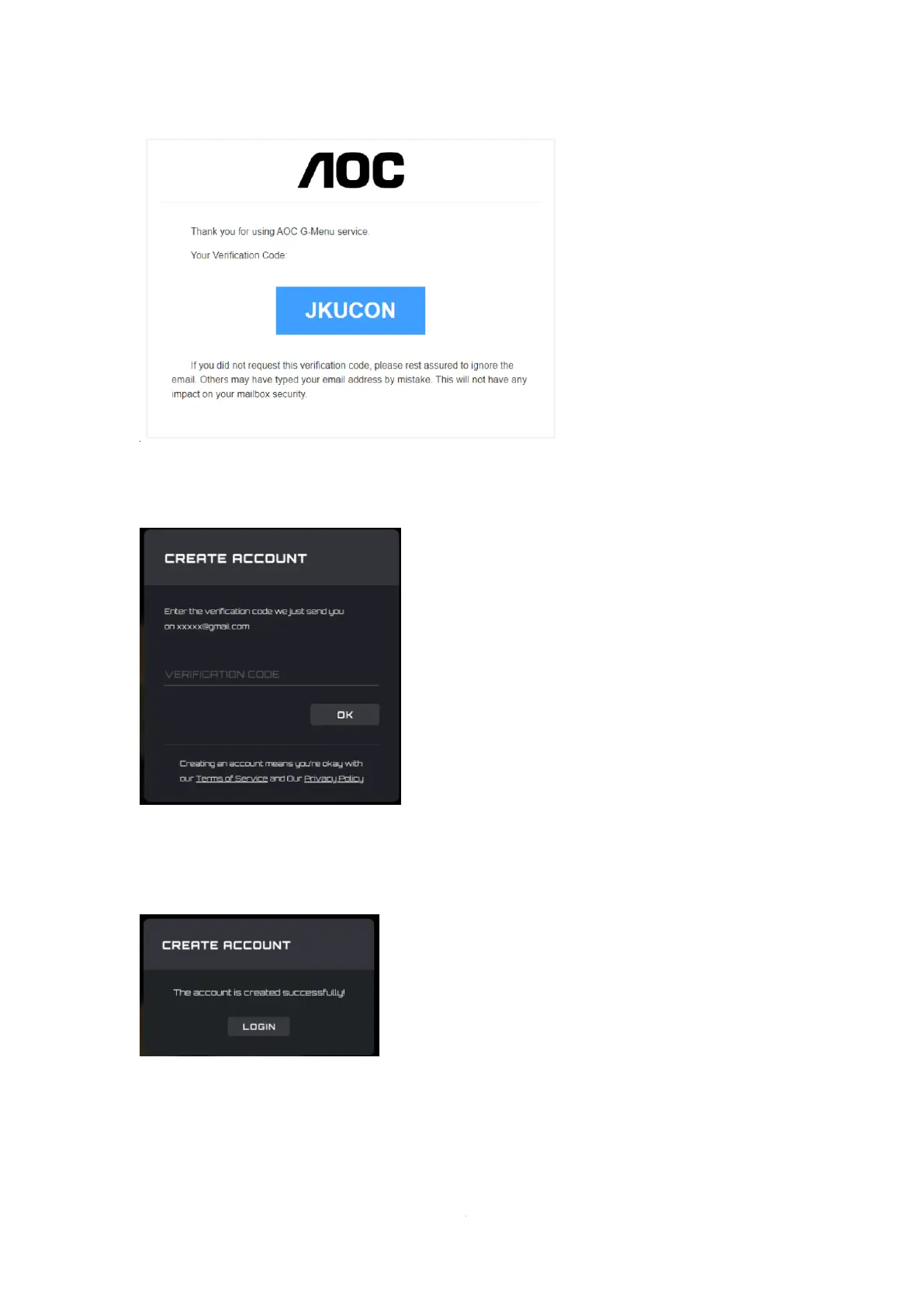5. Verification code confirmation
⚫ Enter the verification code you received.
⚫ Click the OK button:
◼ If the verification code is correct, it will prompt that the account is created successfully, click
the Login button to re-enter the account login interface.
◼ If the verification code is wrong, the error "The verification code is wrong" will appear.
◼ If the verification code is expired, the error "Verification code has expired" will appear.