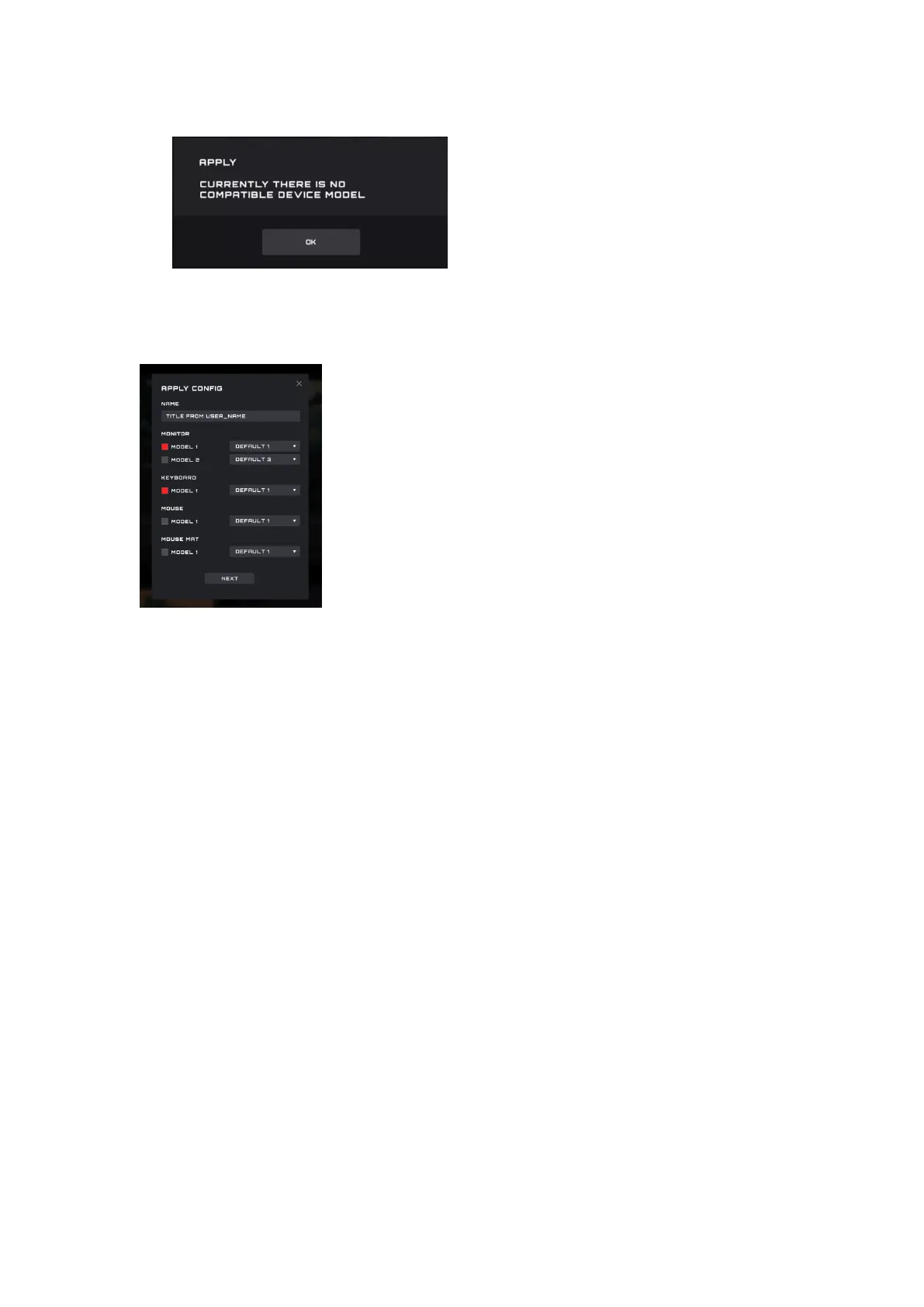◼ Click the OK button to close.
2. Configure
1) Name
⚫ Enter a name for the configuration.
2) Devices
⚫ Select your specific device models.
3) Profile
⚫ The current profile is displayed by default, and the selection cannot be switched.
4) Close
⚫ Click the Close button to cancel the configuration.
5) Next
⚫ Click the Next button to apply the current profile to your device(s).