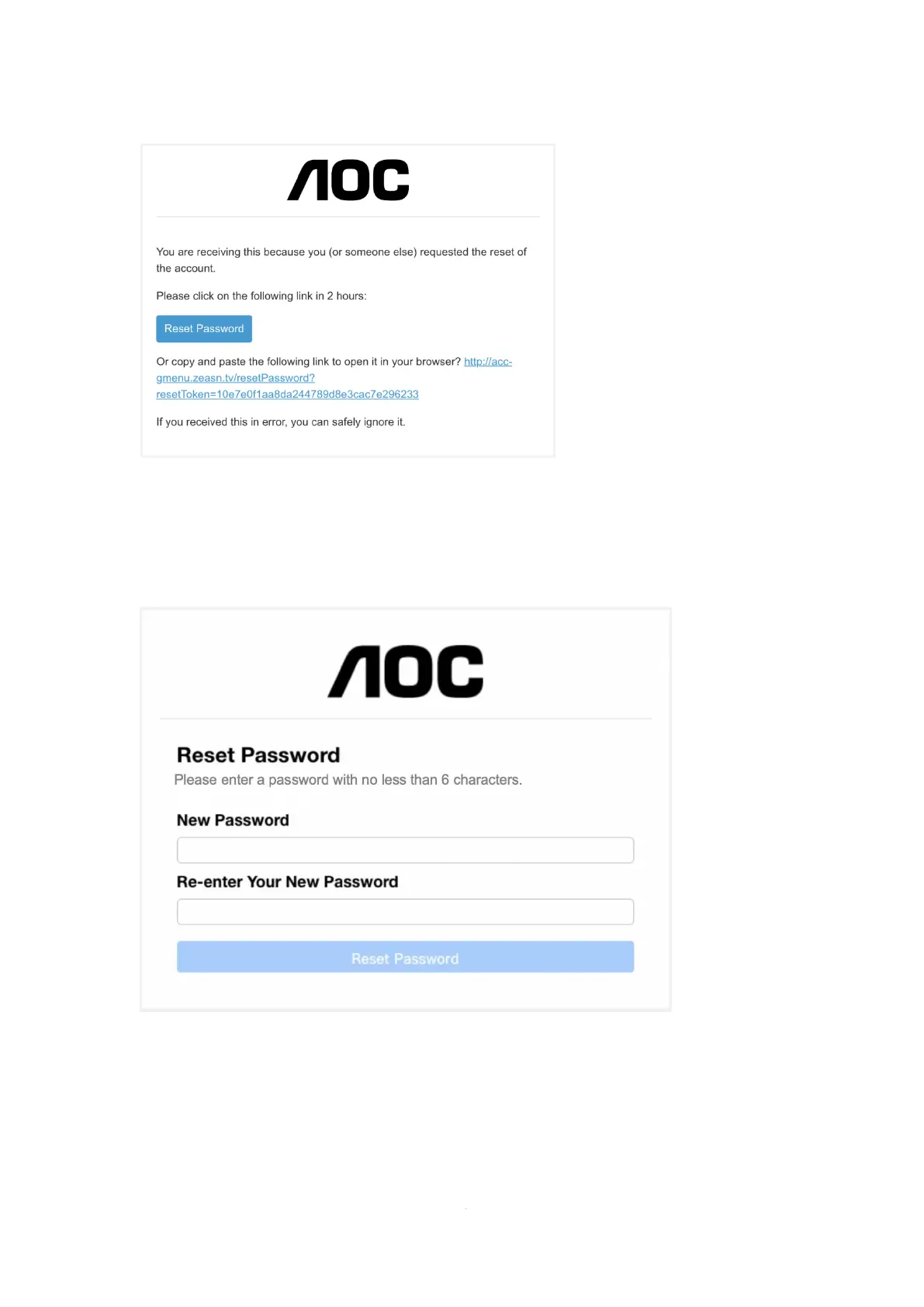⚫ Alternatively, copy and paste the link into your browser to open it there.
⚫ Link valid time: 2 hours.
2) Password reset interface
⚫ Enter and confirm a password containing between 6 to 18 characters (numbers or letters).
⚫ Click the Reset Password button:
◼ If the passwords match and pass verification, the password is changes, and the success
dialog box appears.