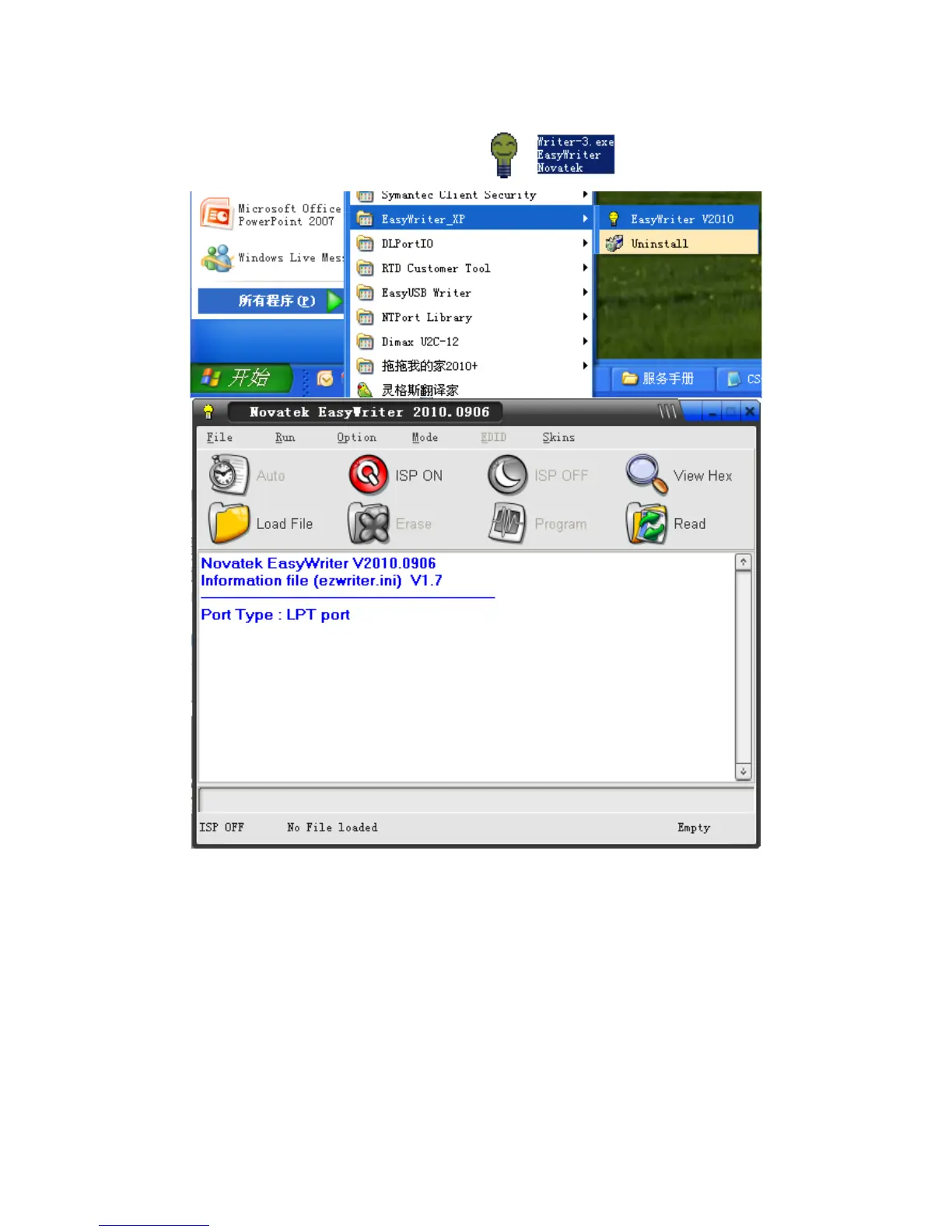Service Manual AOCi2252VW
47
Step3:Run
1.To Run TOOL: In the "Start" – ”program "in the writer icon, , as shown
2.Click “Option”, “FE2P Mode Enable” TOOL 默认为“√”, withhold HDCP KEY, select “setup ISP
tool”,---“FTDI”,”Confirm Change”,The figuer is as follows