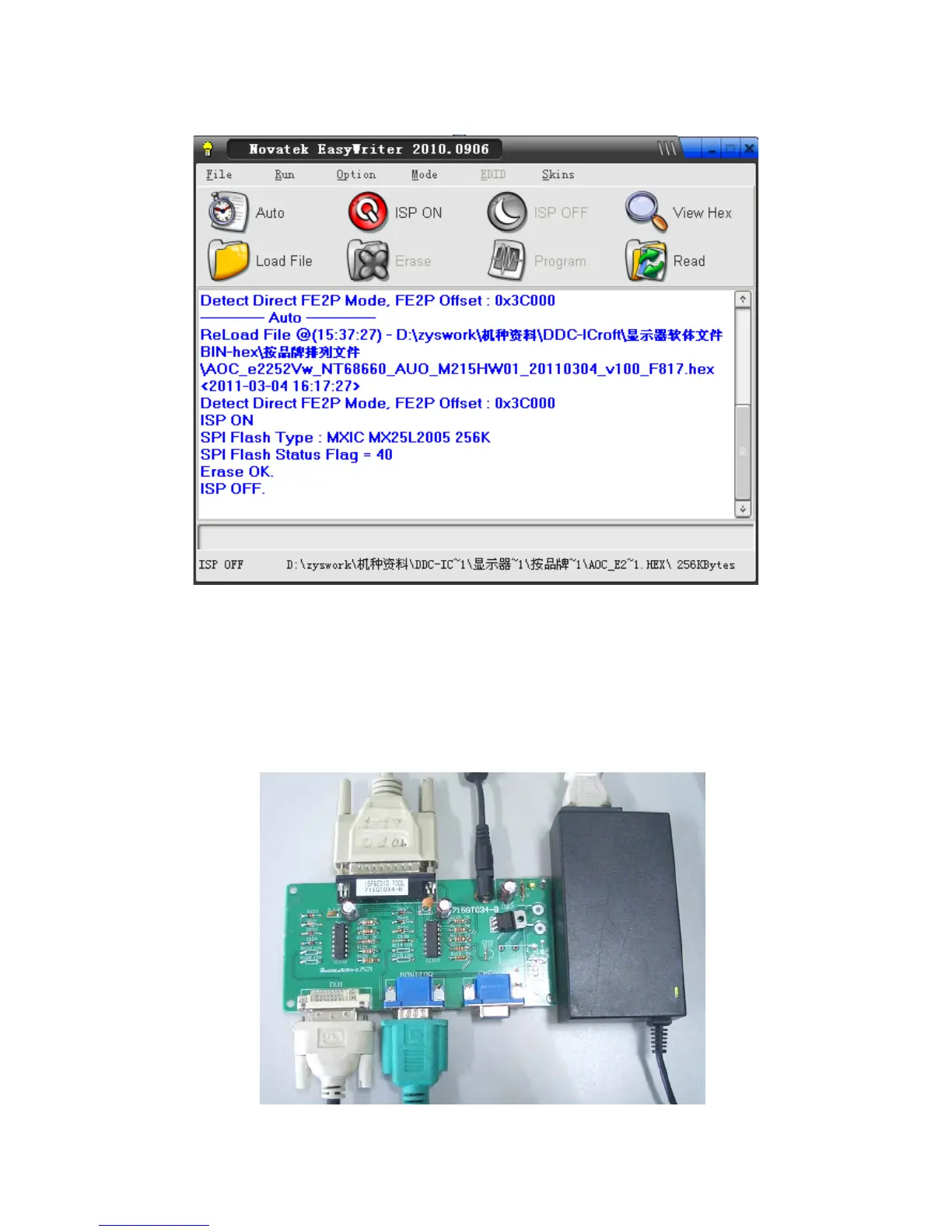Service Manual AOCi2252VW
51
6.Click“Auto”, Start Programming, until the successful ;The figuer is as follows
8.5 Re-Writing DDC program step
After replacing the Main board and the Panel, Check if white-balance is within the specs ,then re-writing DDC is
necessary.
1. Prepared the PC with Windows XP system, DDC recording device (12V)for figure below
2. Connect the DDC recording device and the PC through PC parallel port
3. setup “Port95nt” driver program to PC ,
4. select relevant program and run it, below figure will appear
5, Press “LoadFile”, select EDID -model of product, and select input port;
6. key in SN,and other informatiom, key-press “Pragram” button;
