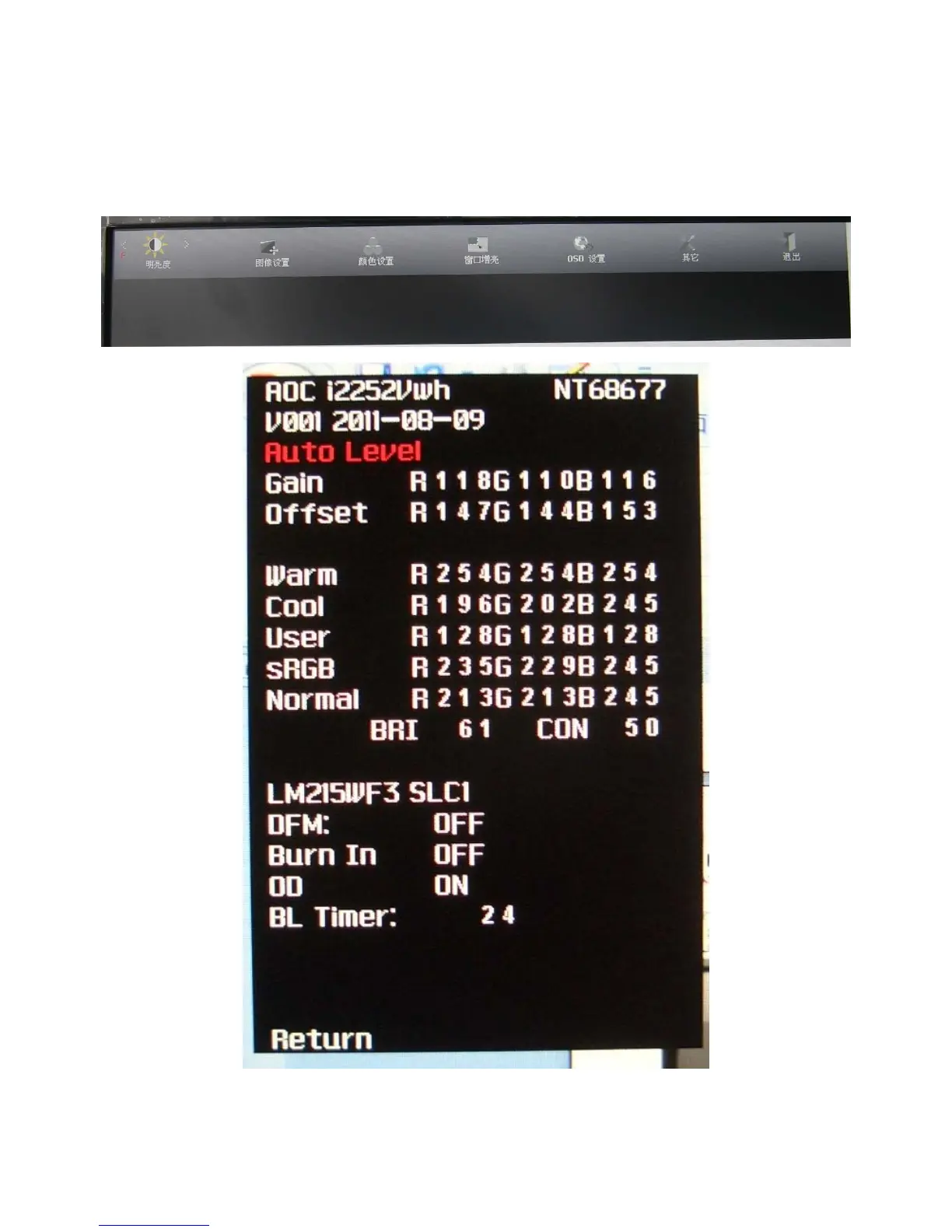Service Manual AOCi2252VW
54
8.6 Factory mode adjustment
After replacing the Main board and the Panel, Check for enter the Factory mode ,then re-writing DDC is necessary.
Step:
In normal display mode, unplug the power cord to shut down。Then Press “MENU” button and hold,
At the same
time plug the power cord to turned on the Power , Then, click the menu button,the monitor will may enter Factory OSD
Menu. Factory OSD Menu will appear in the screen.
By select this “F” button to enter Factory OSD Menu.
In black and white screen picture conditions,”Auto Color”,Then turned off the Power of the Monitor ,To turn on the
Power, enter OSD,
Restore factory settings—selected “Reset”. The figuer is as follows
