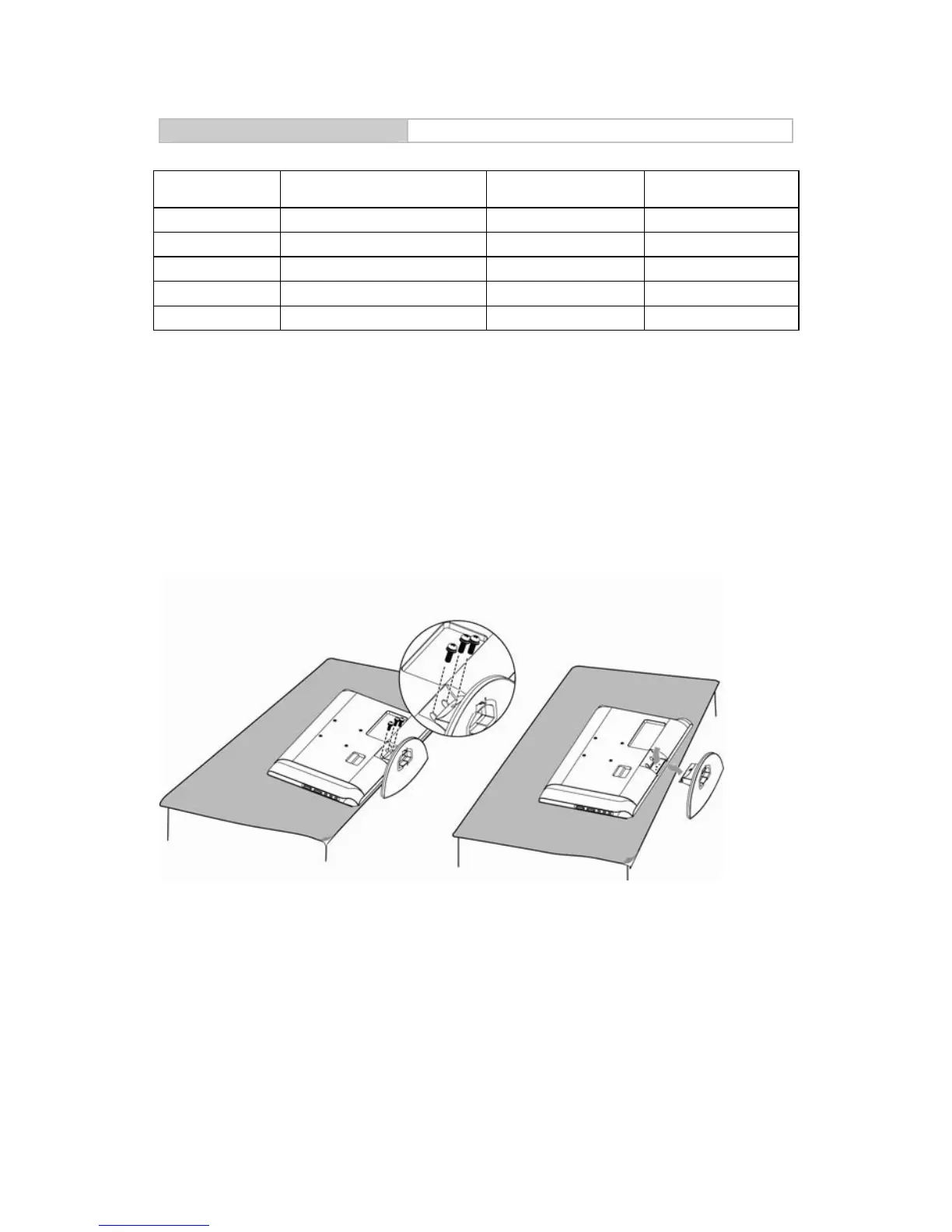9
TV INSTALLATION TV Overview
Wall mounting
TV screen
size (inches)
VESA-compatible wall bracket
(millimeters) (W x H)
Screw type
Unit without base
weight
19” 100 x 100 mm Metric 4 x 10 mm 3.7 kg
22” 100 x 100 mm Metric 4 x 10 mm 4.6 kg
26” 200 x 100 mm Metric 4 x 10 mm 7.0 kg
32” 200 x 200 mm Metric 6 x 10 mm 10.9 kg
42” 200 x 200 mm Metric 6 x 10 mm 18.6 kg
Note:
‧ The wall mount bracket and the screws are not included.
‧ Please keep your TV at least 2.36 inches (60 mm) from the wall to prevent cable interference.
‧ For your safety, please use only with UL listed wall mount bracket with minimum weight of the TV
without stand.
Remove the TV stand for wall mounting
For 19”/22” model:
1. Remove the screws holding your TV to the stand.
2. Pull up the stand base from the hinge to remove the stand base from your TV.
3. Secure the wall mount bracket to the back of your TV using four M4 screws.
