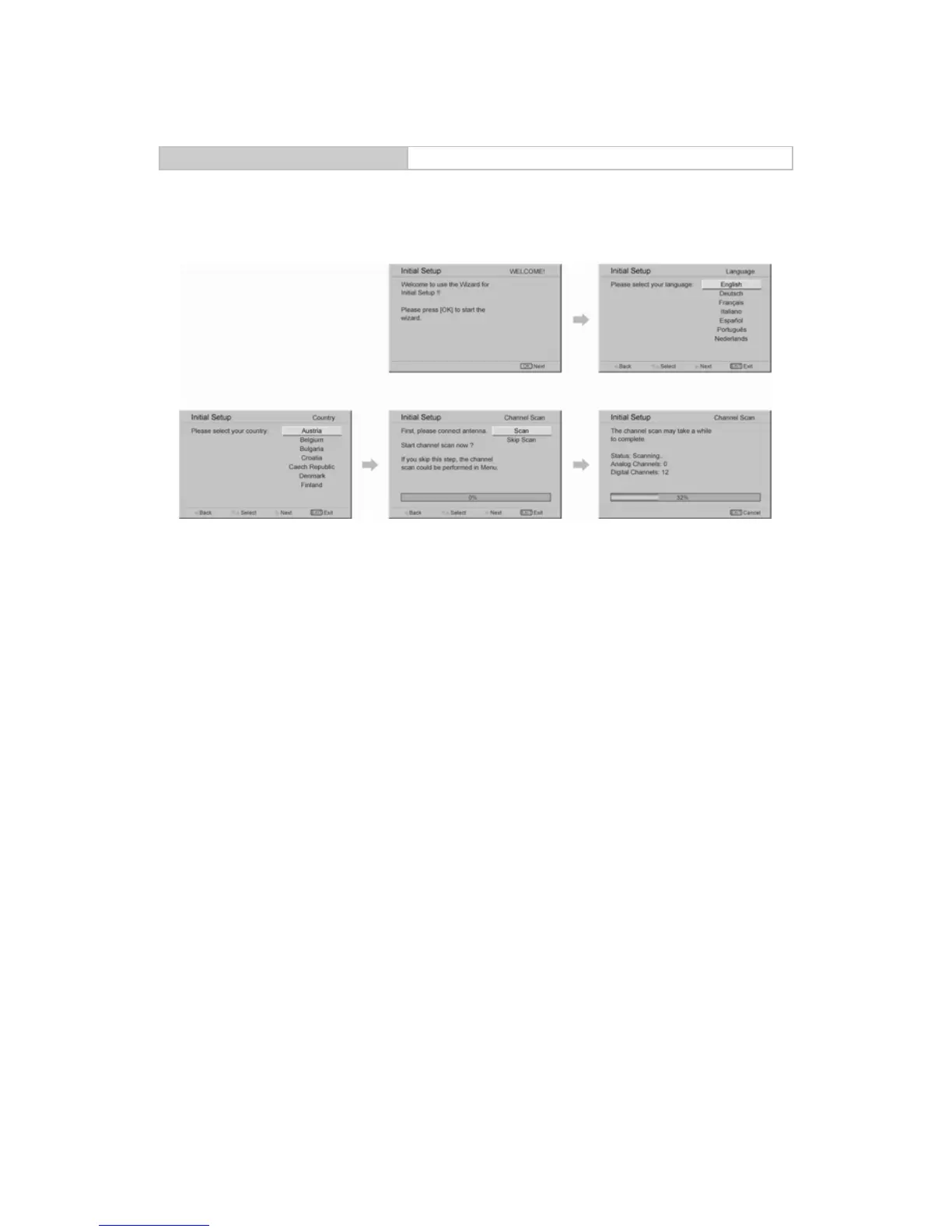15
TV INSTALLATION Connect the device
First time installation
After unpacking and plugging in your new LCD TV, please proceed with the following steps to set-up your
TV. If you do not run this set-up function, your LCD TV may not operate properly.
1. The initial setup display will appear on the screen when the TV is turned on for the first time.
2. Press the OK Button on the remote control to proceed with the installation.
3. Use the Up or Down navigation buttons to select your language. Then press the Right or OK Button
to continue.
4. Use the Up or Down navigation buttons to select your country. Then press the Right or OK Button to
continue or the Left Button to go back.
5. Select Scan to start channel scan or select Skip Scan to skip this step.
Note: If you skip this step, the channel scan could be performed in Menu.
6. System searching may take few minutes to complete.
NOTE: If you cannot find this screen, you may press MENU on the remote control. Select the Reset
Default in Features menu.
7. If Both ATV and DTV services exist, the ATV channels will start from 900s. If DTV service is not
available, ATV channels will start from 1.
