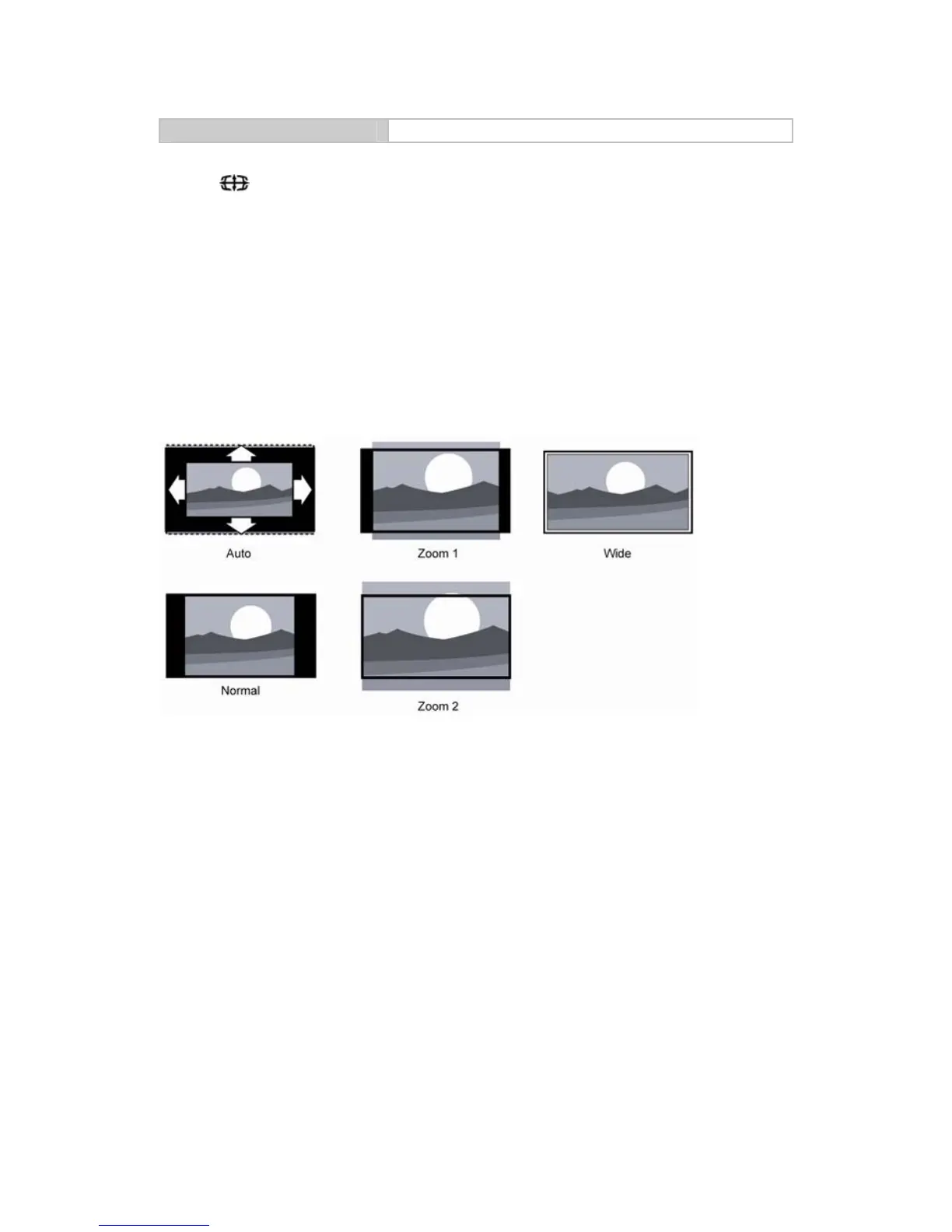18
TV INSTALLATION Remote control functions
Picture format
Press the RATIO button on the remote control to select the picture format.
Auto: The DTV and HDMI input will automatically display the correct format, while ATV and SCART
will be set.
Normal: Displays the classic 4:3 format.
Zoom 1: Scales the classic 4:3 format to 14:9.
Zoom 2: Scales the classic 4:3 format to 16:9.
Wide: Stretches the classic 4:3 format to 16:9.
