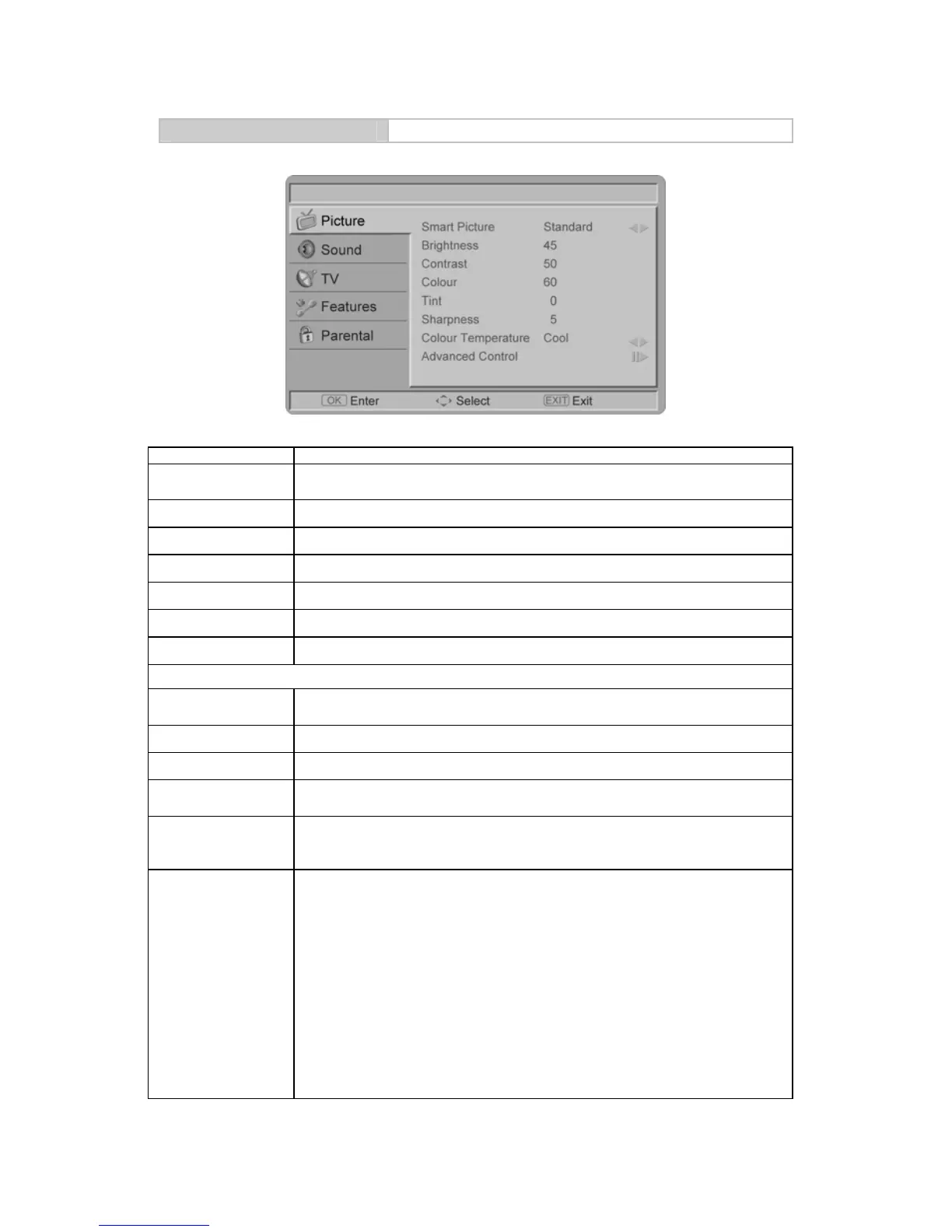20
TV menu Using the advanced menu
Picture
Menu Descriptions
Smart Picture
To set the best picture appearance to a predefined picture setting from
Standard, Vivid, Movie, Eco, or Personal.
Brightness To brighten the dark parts of the picture.
Contrast To sharpen the picture quality.
Colour To add or reduce colour.
Tint To adjust the picture tint.
Sharpness To improve detail.
Colour Temperature To choose between Normal (neutral), Warm (redder), and Cool (bluer).
Advanced Control
Noise Reduction
To filter out and reduces the image noise and improve picture quality.
Select the effect degrees from Off, Low, Medium, High, or Auto.
Flesh Tone To adjust the skin colour to be more natural.
Back light To make the background colour brighter or darker.
DCR
Dynamic Contrast Ratio (DCR) auto adjusts the brightness of the screen to
show more depths in the darker areas.
Wisdom Light
(32”/42” with light
sensor model only)
To enable the light sensor to adjust brightness automatically by detecting
ambient light. Set the sensor on or off.
HDMI mode
(HDMI only)
User can select Auto/graphic/Video mode. Description as following:
Auto
Automatic to get device information, device will indicate sending timing is video
timing or graphic timing (PC timing).
Graphic
Force video timing shows as graphic timing, for example: 720p shows
1280x720@60Hz; 1080p shows 1920x1080@60Hz.
This mode optimises for PC input.
Video
Force graphic timing shows as video timing, for example: 1280x720@60Hz
shows 720p; 1920x1080@60Hz shows 1080p.
This mode optimises for DVD player, camcorder, and other video appliances
inputs.
