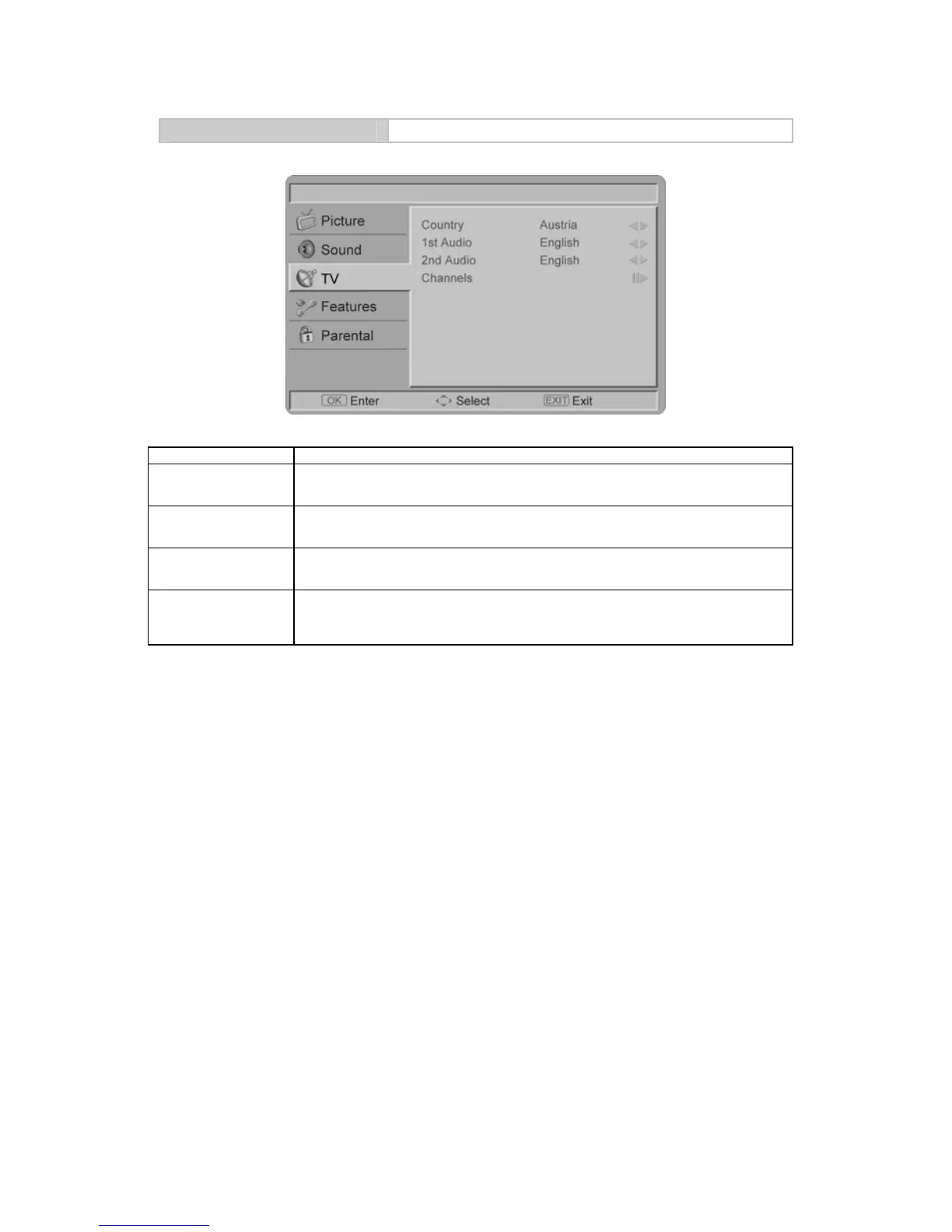22
TV menu Using the advanced menu
TV
Menu Descriptions
Country
To select the relevant country. This is the country you are in, or the country
whose channels you want to receive if you live near its borders.
Audio Carrier
(ATV only)
Select Stereo, Dual 1, Dual 2, or Mono for ATV channel.
1st and 2nd Audio
Use this function when two or more audio languages are broadcast. This is the
language to be used for digital channels if it is available.
Channels
Enter the channels submenu, and choose from Channel Scan, Update Scan,
Single RF Scan, Analog Manual Scan, Channel Skip, Channel Sort, Channel
Edit, Decoder, and Analog CH Fine Tune.
