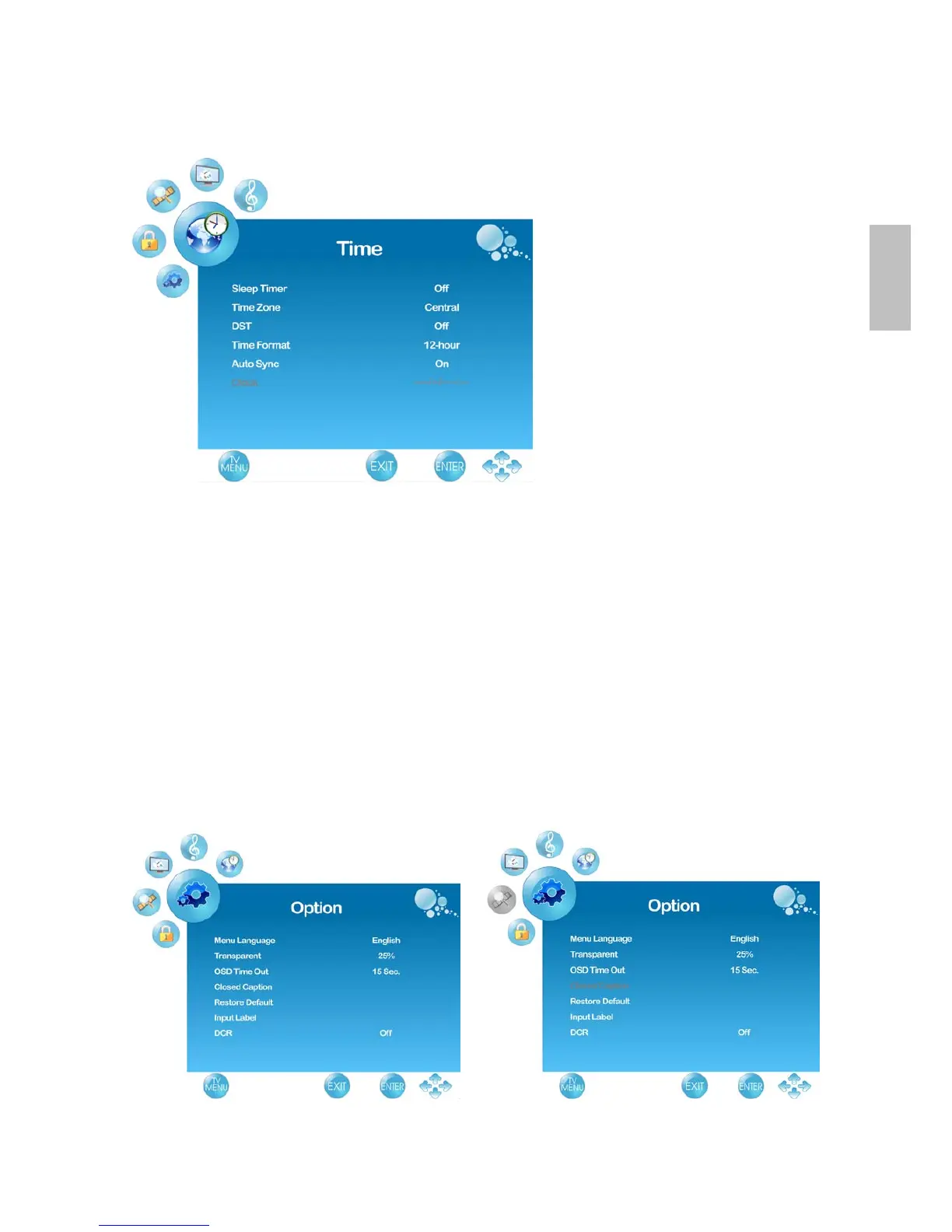28
TIME Menu
—To set up time zone
It is active in all input source:
Note: The CHANNEL Menu icon on the screen will disappear in AV, S-Video, YPbPr, HDMI1,
HDMI2, HDMI3, PC and USB sources.
Sleep Timer: Off, 5min, 10min, 15min, 30min, 45min, 60min, 90min, 120min, 180min, 240min.
Time Zone: To select the correct Time Zone for your area.
DST: To turn on/off summer Daylight Saving Time.
Time Format: To select time format from 12-hour or 24-hour.
Auto Sync: To enable automatic synchronization of time.
Clock: Only when Auto Sync is off, the current time is adjustable. Press ► to enter. Use ◄►
to move between Year, Month, Date, Hour, Minute, and use ▲▼ to adjust. Select OK and
press ENTER to save the setting.
OPTION Menu
—To set up OSD window
In TV, AV, S-Video source: In YPbPr, PC source:
Note: The CHANNEL Menu icon on the screen will disappear in AV, S-Video, YPbPr, HDMI1,
HDMI2, HDMI3, PC and USB sources.
