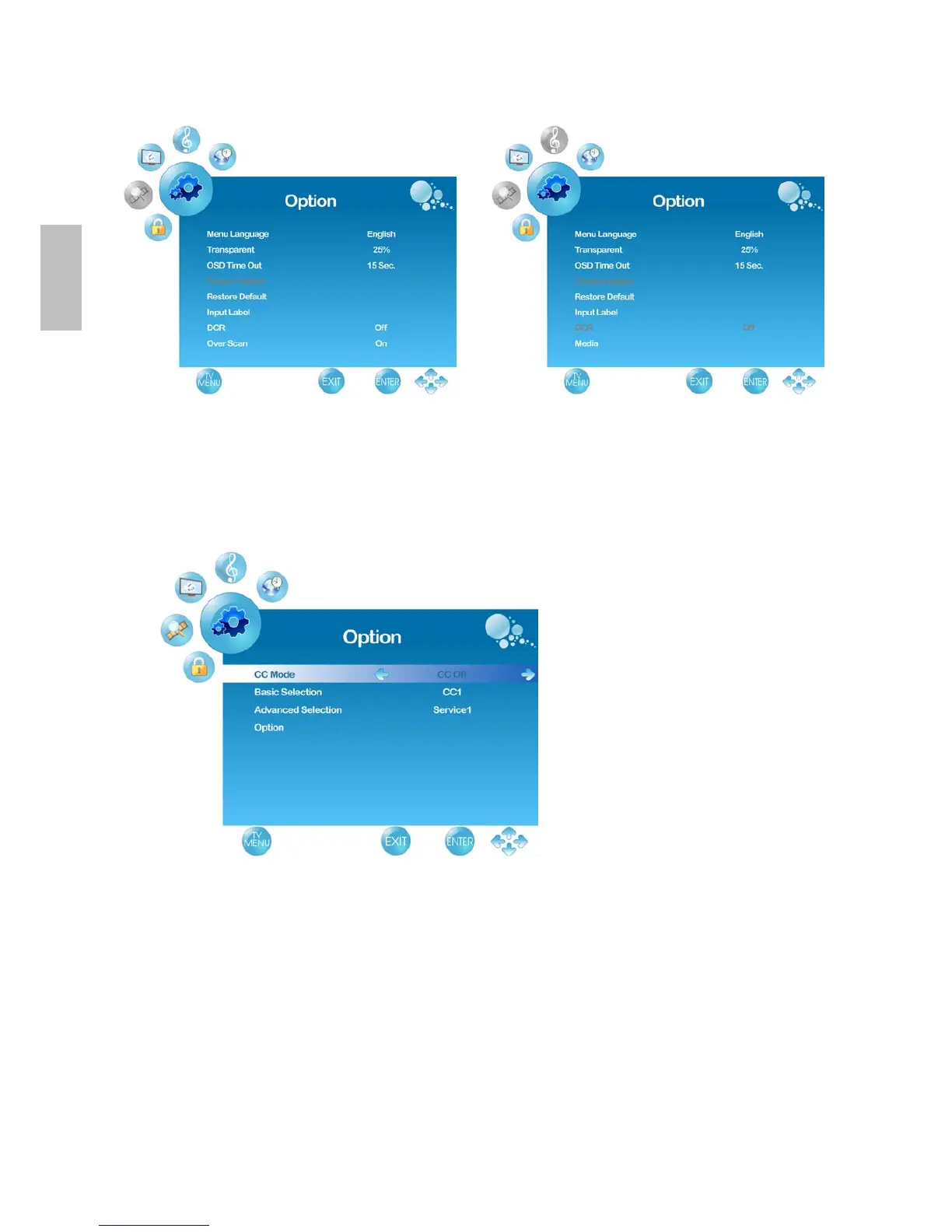29
In HDMI1, HDMI2, HDMI3 source: In USB source:
Note: The CHANNEL Menu icon on the screen will disappear in AV, S-Video, YPbPr, HDMI1,
HDMI2, HDMI3, PC and USB sources.
Menu Language: To select an OSD language from English, French or Spanish.
Transparency: To change the transparency of OSD window. (0%, 25%, 50%, 75%, 100%)
OSD Time Out: To setup the display time of OSD. (5, 15, 30, 45, and 60 seconds)
Closed Caption: To set close caption options.(Only available in TV, AV, S-Video source.)
CC Mode: To select Closed Caption Mode from CC Off, CC On, or CC on Mute.
Basic Selection: To set basic analog closed caption options. (CC1~CC4, TEXT1~TEXT4,
or Off)
Advanced Selection: To select closed caption signal formats and set up caption modes
for digital TV channels. (Service1~6, or Off)
Option: Press ◄► to select Mode from Default or Custom. When “Custom” is selected,
use ▲▼ to select the desired controls, ◄► to adjust detailed settings.
