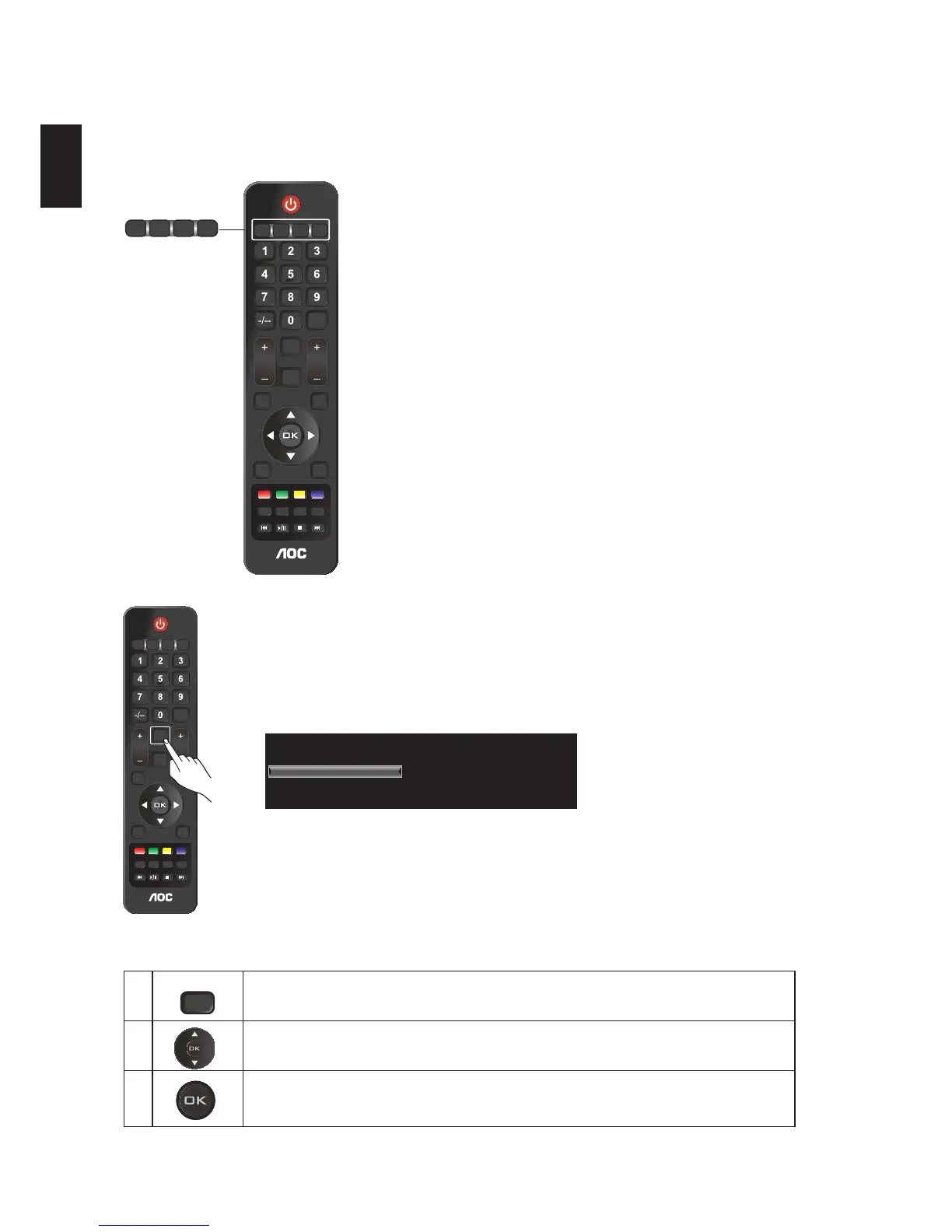USING AOC TV
Switching Input Source
On AOC TV, you can choose signal source on the remote control directly, or Press “source” to choose the signal source on the display menu.
1. When choosing signal source on the remote control directly: Press the following keys to switch input source.
T V
HDMI
PC
USB
Back
V O L C H
Sour ce
Mute
Dis pl ay
Sl ee p
Zo om Menu
Fre eze Pi ctu re Aud io
MTS
Ypb pr
AV
T V
HDMI
PC
USB
Ypb p r
AV
2.When using “Source” key to choose signal source:
Sources
YPbPr
HDMI 1 VGA
USBHDMI 2
HDMI 3
AV
TV
T V
HDMI
PC
USB
Back
V O L C H
Source
Mute
Dis play
Sle ep
Zoo m Men u
Free ze P icture Audi o
MTS
Ypb pr
AV
1
Source
Press Source key and its menu display.
2 Press
▲/▼ to select input sources of
TV、AV、YPbPr、HDMI 1、HDMI 2、HDMI 3、VGA、USB.
3 Press OK to enter.