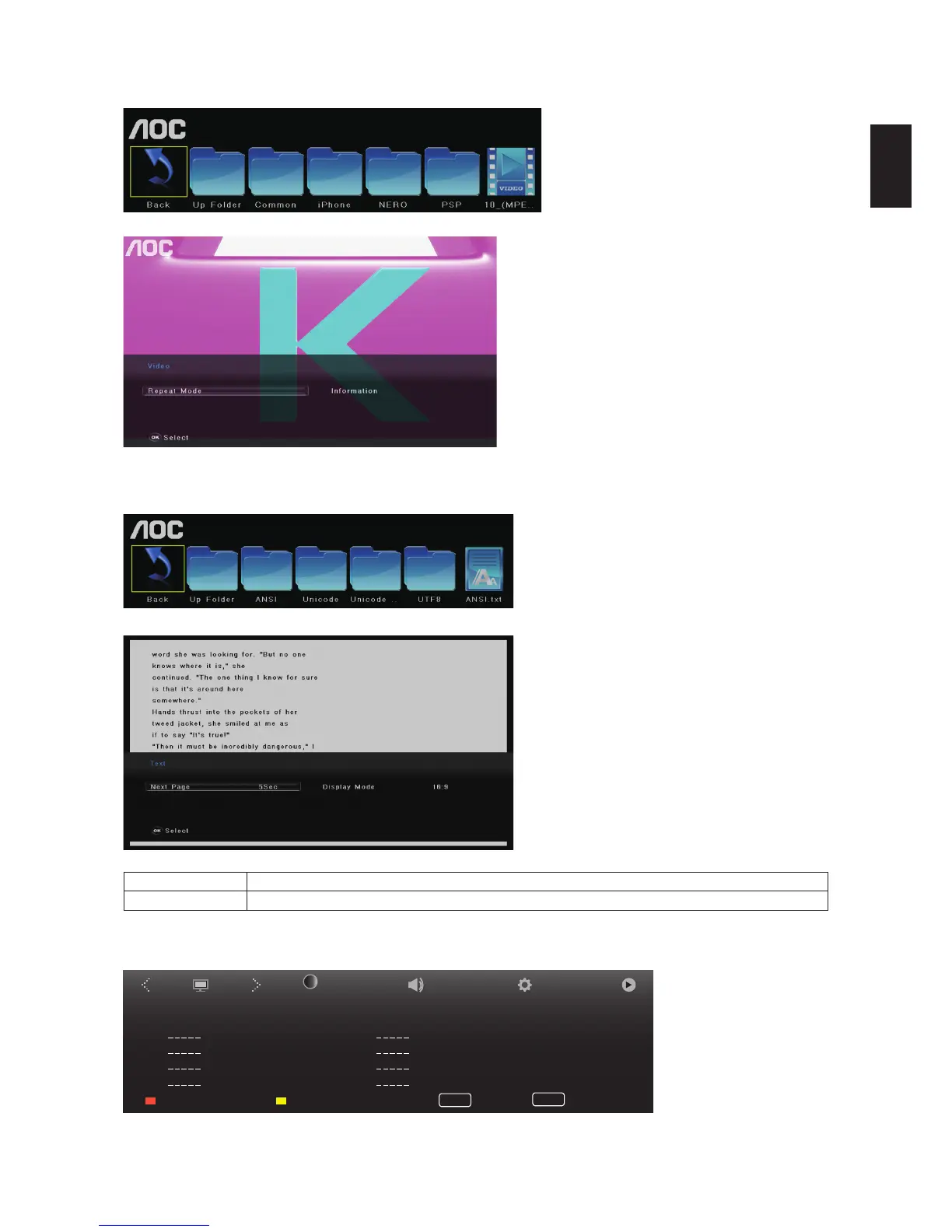Video
Press ▼/▲/◄/► Select the Video menu, Press [OK] to enter the folder.
Press ▼/▲/◄/► to select the file,Press [OK] to open the selected file.
Select one and press [OK] to display the menu.
TEXT
Press ▼/▲/◄/► Select the Text menu, Press [OK] to enter the folder.
Press ▼/▲/◄/► to select the file,Press [OK] to open the selected file.
Next Page Set the playback time on the next page.
Display Mode Set the screen display mode (“4:3”, “16:9”).
CHANNEL MENU
Press [Source] to select the Channel ,connect to the RF.
Media
Sound
Setting
Picture
Channel
2
3
4
5
6
7
8
9
Favorite Lock
Menu Back
Display
Exit 1 / 9
These four buttons are shortcuts for editing programs:
First: press ▼/▲/◄/►to select the channel,then:Press the red button to increase or delete the channel to the favorite program list,
Press the yellow button is set to lock the channel.
