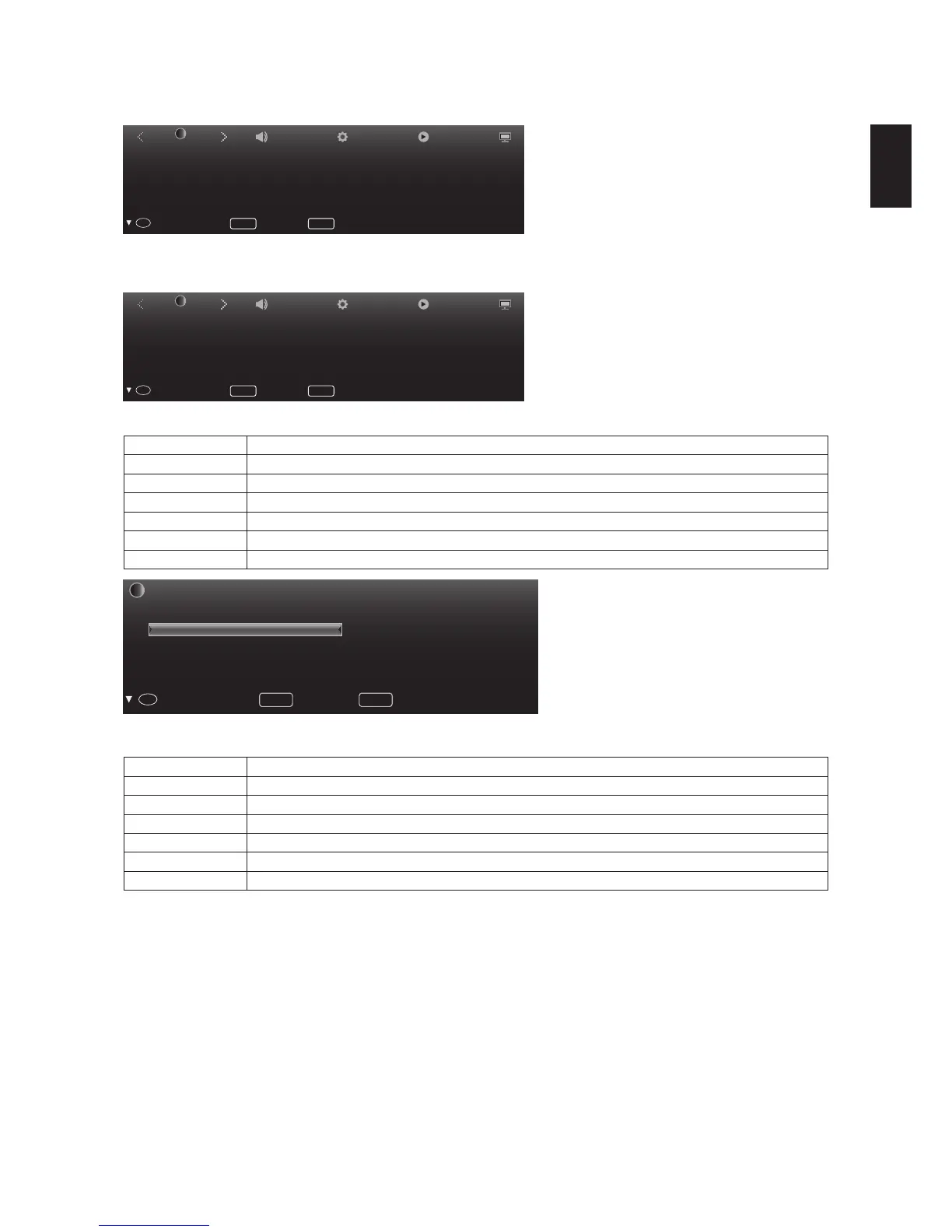MAIN MENU
Press [MENU] to enter main menu, included: CHANNEL, PICTURE, SOUND, SETTING, MEDIA.
Press◄/►to select, Press [OK] to enter. Press [Display] to exit.
Sound
Picture
Sport
Cinema
Game
Vivid
Personal
Standard
Mild
Menu
Back
Display
Exit
Select
OK
Setting Media Channel
PICTURE MENU
Press [MENU] to enter the main menu,Press ◄/► to select,Press ▼ / [OK] to enter, Press [Display] to exit or back to parent menu.
Sound
Picture
Sport
Cinema
Game
Vivid
Personal
Standard
Mild
Menu
Back
Display
Exit
Select
OK
Setting Media Channel
Press▼/▲/◄/►to select a corresponding image mode, and then press [OK] to enter. Press [Display] to exit.
Standard The standard image. Recommended for use in home entertainment.
Cinema The ideal image quality for video film.
Vivid Enhance the image contrast and sharpness.
Mild Reduce the image brightness and sharpness.
Sport For the motion picture of the ideal image quality.
Game The ideal image quality for the game.
Personal User-defined image mode.
Picture/Personal
Brightness Sharpness
Color Temp.
BacklightContrast
Saturation
Tint
50 50
80
Normal
50
50
50
Menu
Back
Display
Exit
Select
OK
Press▼/▲/◄/►to select a corresponding image mode, and then press [OK] to enter and adjust.
Brightness Darken or lighten images.
Contrast Increase or reduce the image contrast.
Saturation Increase or reduce the image color density.
Tint Enhanced or weakened red to reconcile the green tones, adjustable only when the input signal is NTSC format.
Sharpness Increase or reduce image sharpness.
Backlight Adjust the brightness of the background.
Color Temp. Adjust the image white: warm, normal, cool.
