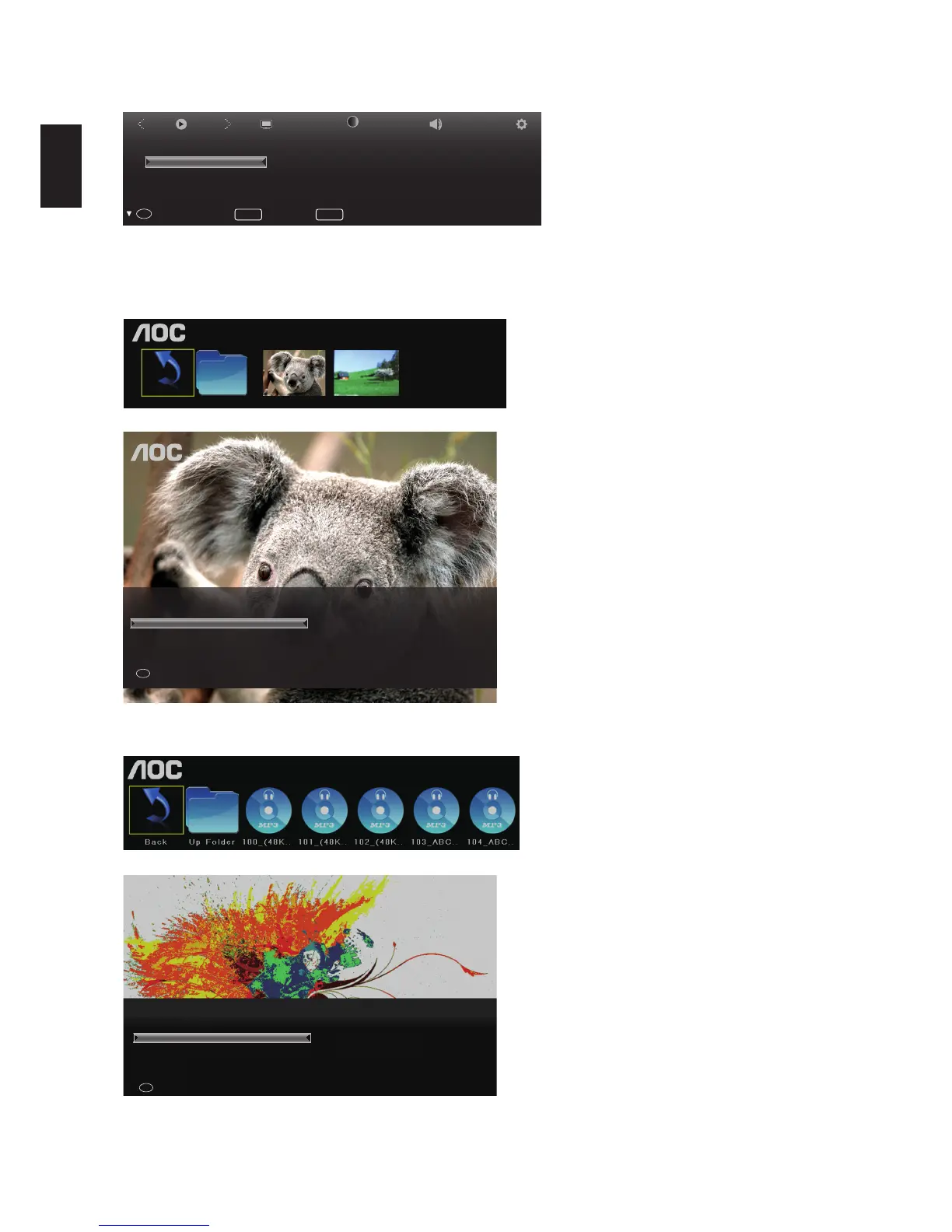MEDIA MENU
Press [Source] to select the media channel , connect to the USB or other Removable storage devices.
Menu
Back
Display
Exit
Select
OK
Sound
Setting
Picture
Media Channel
Photo
Video
Music
Text
Make sure that the TV recognize USB storage device, press the ▼ / ▲ / ◄ / ► to select the photo / music / video / text,press [OK] to enter.
Photo / music / video / text manipulation is basically the same, press [OK] to display the Actions menu in the process.
Specific description is as follows:
Photo
Press ▼/▲/◄/► Select the Photo menu, Press [OK] to enter the folder.
Back Up Folder 20083191.. 20071313..
Press ▼/▲/◄/► to select the file,Press [OK] to open the selected file.
SelectOK
Play Time 5 Sec
InformationRotate
Transition Effect Top To Bottom
Photo
Music
Press ▼/▲/◄/► Select the Music menu, Press [OK] to enter the folder.
Press ▼/▲/◄/► to select the file,Press [OK] to open the selected file.
SelectOK
Background Music
InformationSound Mode
Repeat Mode
Music