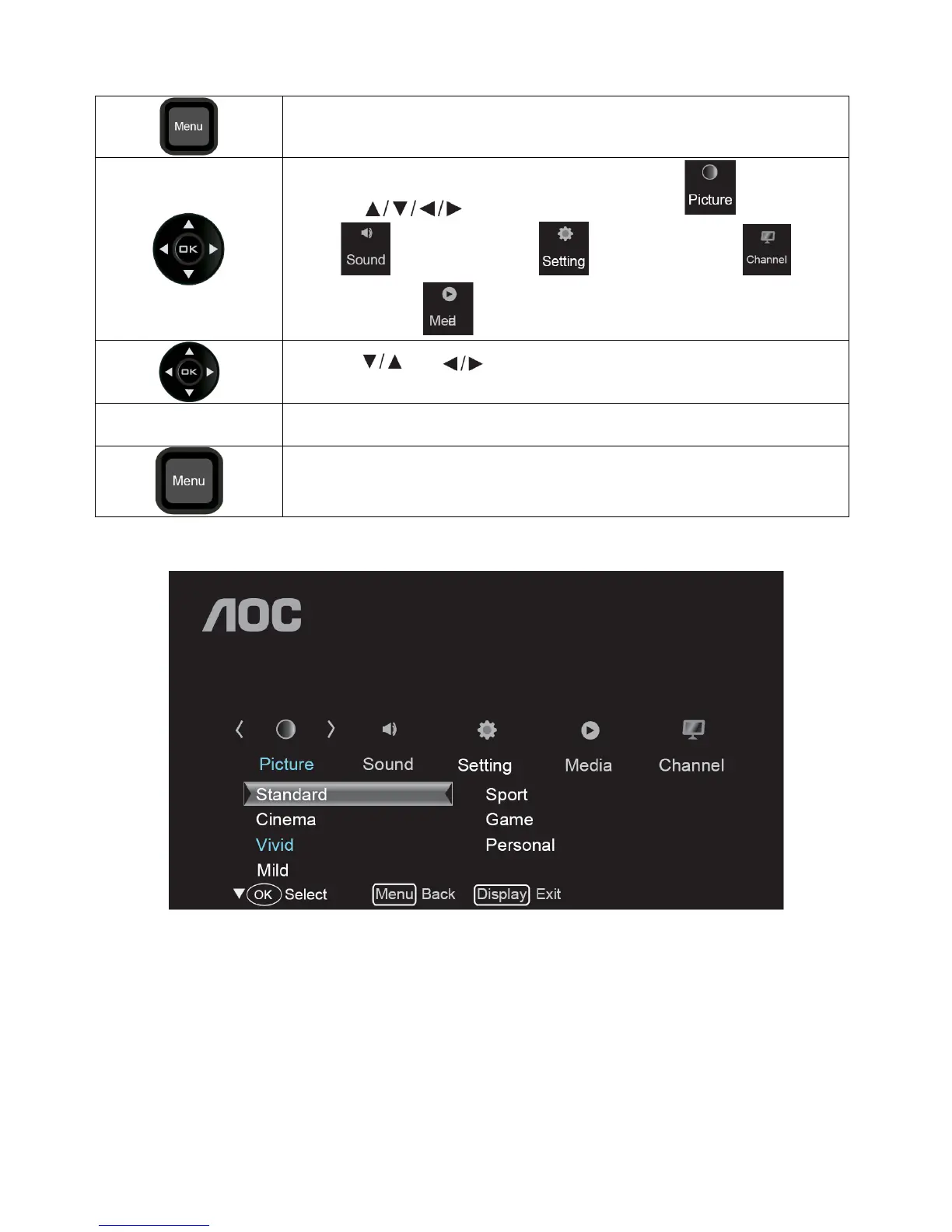7
How to select on screen Menu items
Press the MENU button to display main menu
Press the
button to select required menu icon for picture
setup,
icon for sound setup, icon for feature setup, icon for
Channel setup and
icon for USB media setup.
Press the
and button to select the desired menu item and then press
the OK for entering into the sub menus.
Follow sub-menu operations and the detailed description refer to the table under each
settings description.
Press the MENU button return to previous menu.
Picture Setting
