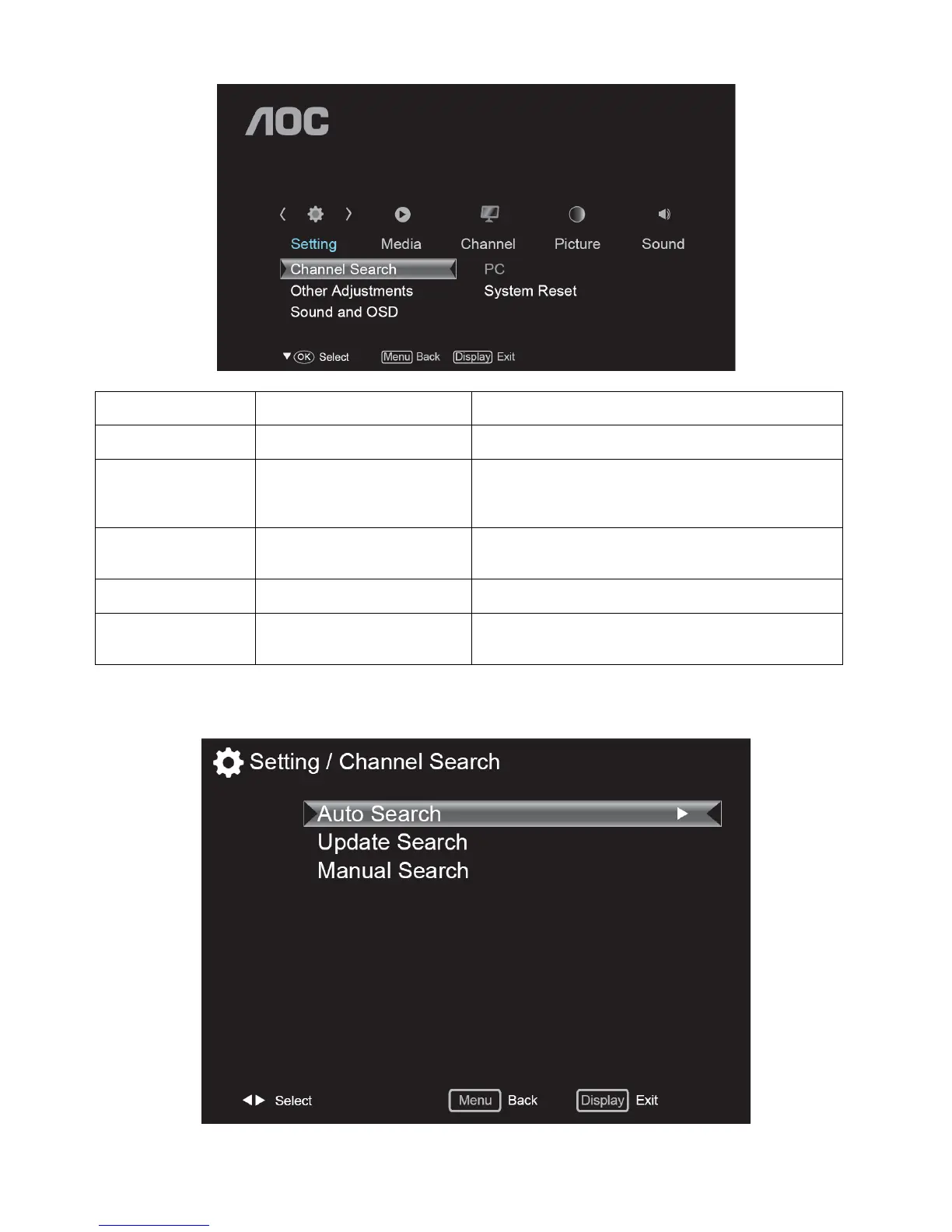9
Settings Menu
Main menu Sub Menu Functions Description
Channel Search
Auto Search, Update Search,
Manual Search
Please refer to“Channel Search” (p19,p20)for details.
Other Adjustments
Password Setting. TV Lock,
Blue Screen, Sleep Time,
Zoom, Noise Reduction, DCR,
DCC, HDMI/DVI Switch
Please refer to “Other Adjustments” (p21) for details.
Sound and OSD
Language, Menu
Transparency, Menu Timeout,
DSS Effect, AVL, Sound Mode.
Please refer to “Sound and OSD” (P22) for details.
PC
Auto Adjust, H. Position, V.
Position, Phase and Clock
Please refer to “PC setup” (p23) for details.
System Reset
You can restore the factory default picture and sound
settings of your TV.
The channel settings and TV lock remains the same.
Channel Search
This setting is only available in TV mode.
