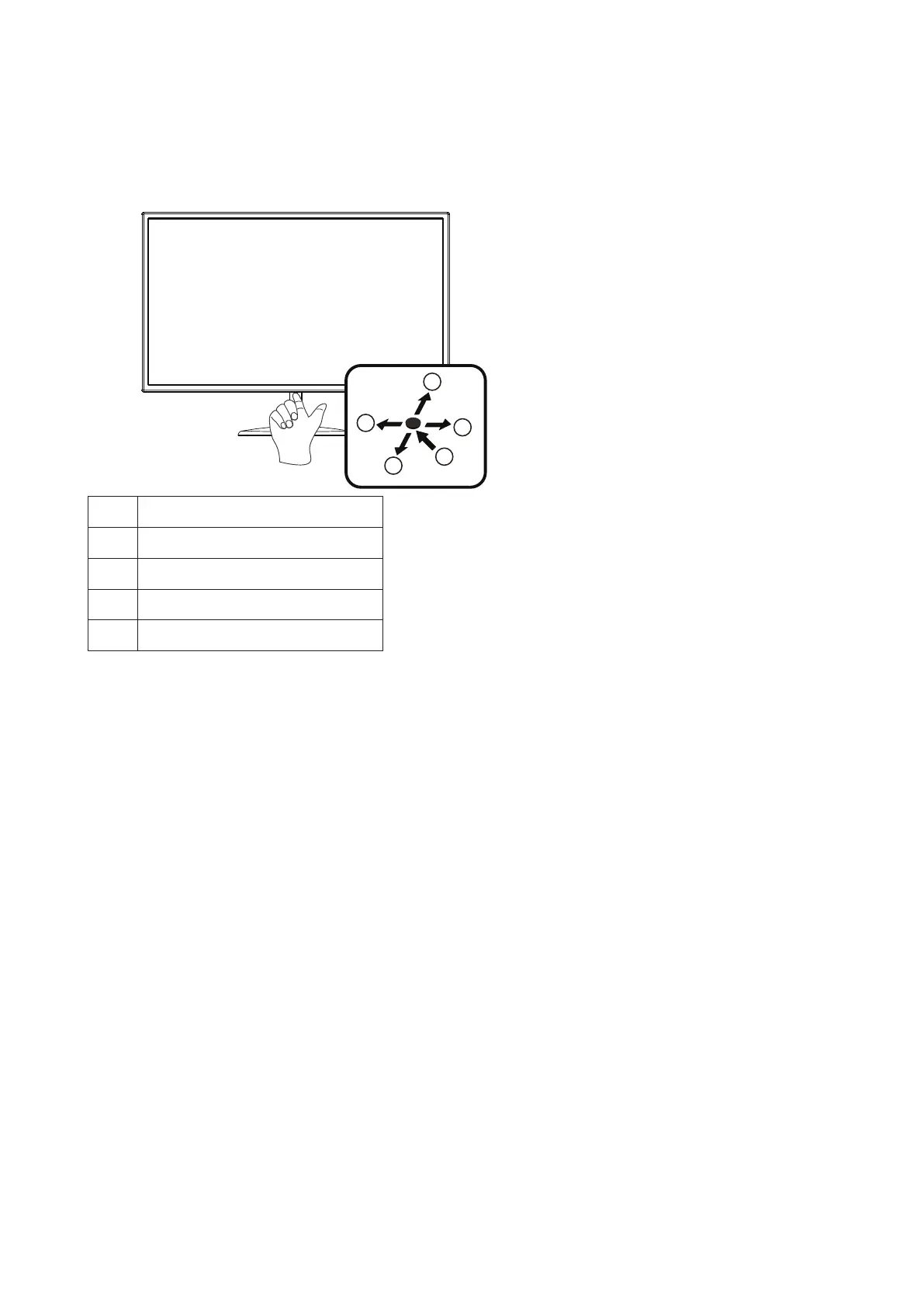10
Adjusting
Hotkeys
4
2
1
3
5
1 Source/Exit/Up
2 Eco/DCR/Down
3 Clear Vision/Left
4 Volume/Right
5 Power/ Menu/Enter
Power/Menu/Enter
Press the Power button to turn on the monitor.
When there is no OSD, Press to display the OSD or conrm the selection. Press about 2 second to turn off the monitor.
Volume/Right
When there is no OSD, Press Volume button to active volume adjustment bar, Press Left or Right to adjust volume.
Eco /DCR/Down
When there is no OSD, Press this button to enter Eco/DCR adjustment. Then press Left or Right button to choose
different Eco/DCR.
Source/Exit
When the OSD is closed, press Source/Exit button will be Source hot key function.