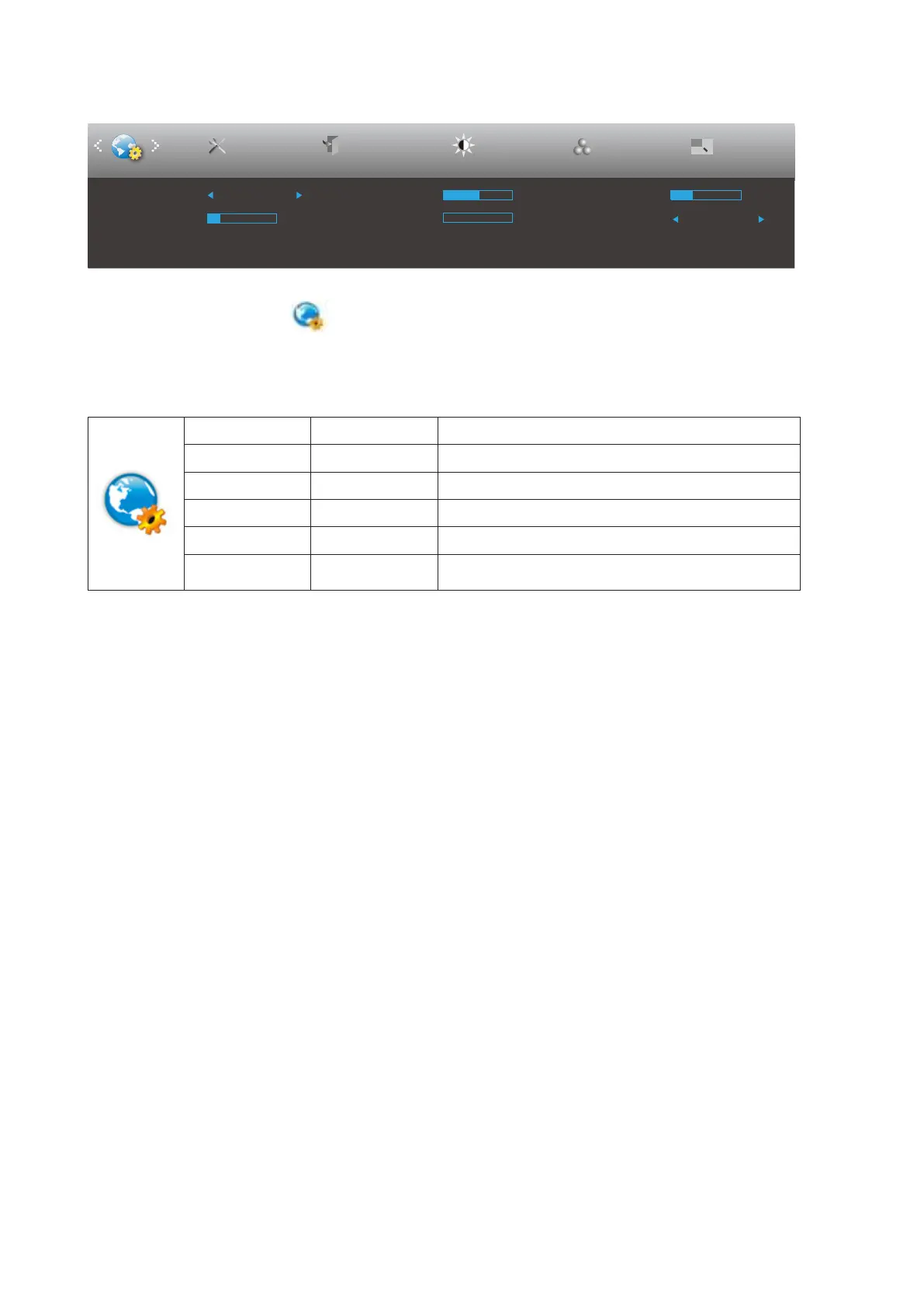16
OSD Setup
ExitExtra
Luminance
Color Setup
H. Position 50
V. Position 0
Transparence 25Language English
Timeout 10
Break Reminder Off
OSD Setup
Picture Boost
1. Press MENU-button to display menu.
2. Press
Left
or
Right
to select
(OSD Setup), and press
MENU-button
to enter.
3. Press Left or Right to select submenu, and press MENU-button to enter.
4. Press
Left
or
Right
to adjust.
5. Press AUTO-button to exit.
Language Select the OSD language
Timeout 5-120 Adjust the OSD Timeout
H. Position 0-100 Adjust the horizontal position of OSD
V. Position 0-100 Adjust the vertical position of OSD
Transparence 0-100 Adjust the transparence of OSD
Break Reminder on or off
Break reminder if the user continuously work for more
than 1hrs