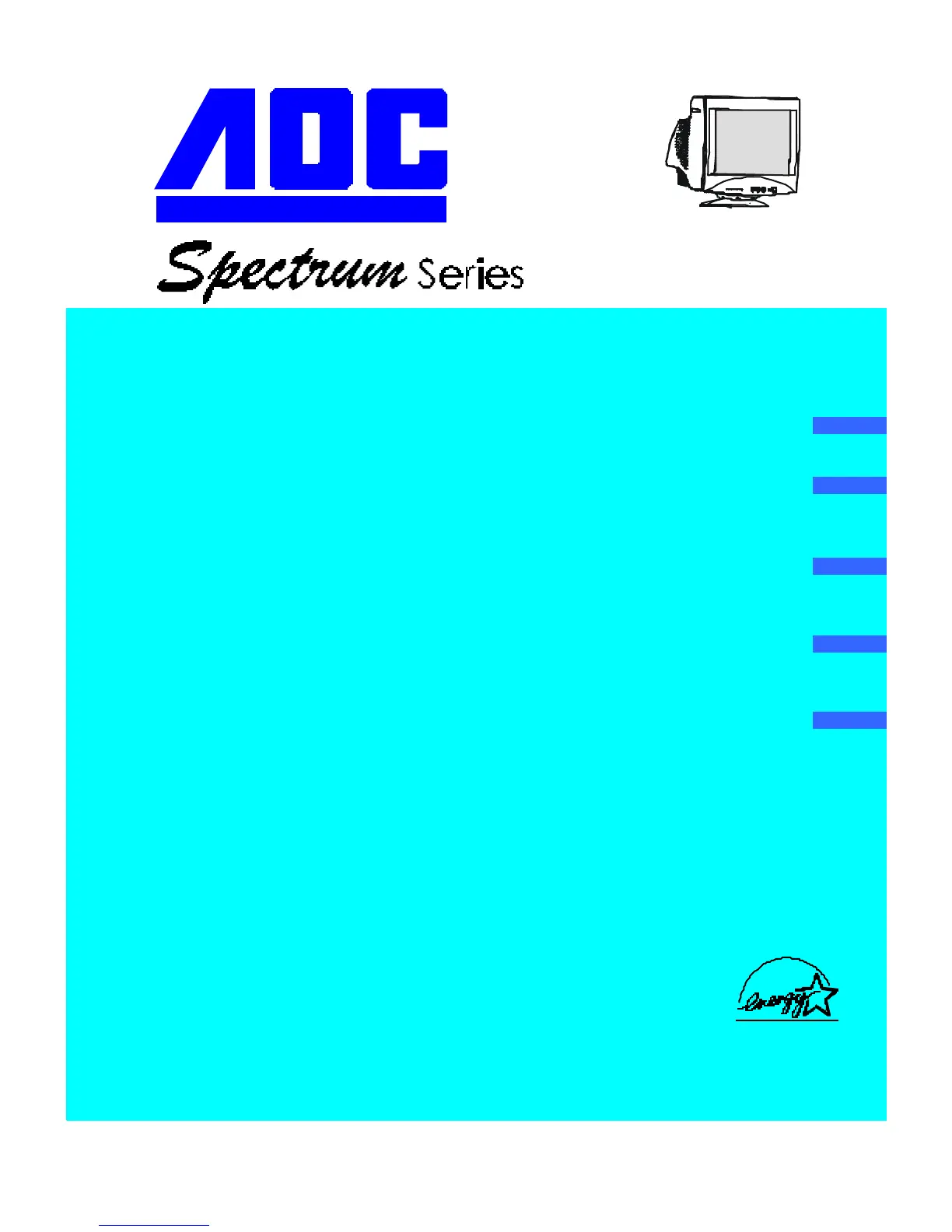USER MANUAL
TABLE OF CONTENTS
FOR YOUR SAFETY -------------------------------------------------- 1
SAFETY PRECAUTIONS -------------------------------------- 2
BEFORE YOU OPERATE THE MONITOR ---------------------- 3
FEATURES -------------------------------------------------------- 3
PACKING LIST --------------------------------------------------- 3
INSTALLATION INSTRUCTIONS --------------------------- 3
CONTROLS AND CONNECTORS -------------------------- 4
OPERATING INSTRUCTIONS ------------------------------------- 5
GENERAL INSTRUCTIONS ---------------------------------- 5
HOW TO ADJUST A SETTING ------------------------------ 6
ADJUSTING THE PICTURE ---------------------------------- 7
POWER MANAGEMENT FEATURE ----------------------- 7
PLUG AND PLAY ------------------------------------------------ 9
TECHNICAL SUPPORT(FAQ) -------------------------------------10
APPENDIX ---------------------------------------------------------------11
SPECIFICATIONS ------------------------------------------
FACTORY PRESET TIMING TABLE -----------------------13
CONNECTOR PIN ASSIGNMENT ------------------------- 13
LIMITED THREE-YEAR WARRANTY -----------------------14-15
Thank you very much for choosing the AOC Color Monitor.
We recommend that you take a few minutes to read carefully through this
